Flash Briefing February - Episode 26
Feb 26, 2020 ·
10m 43s
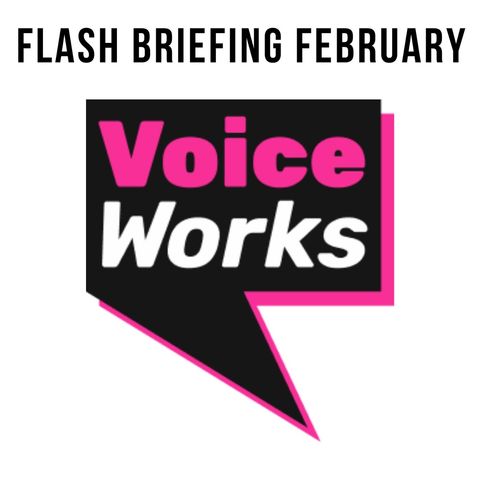
Download and listen anywhere
Download your favorite episodes and enjoy them, wherever you are! Sign up or log in now to access offline listening.
Description
Welcome to day 26 of Flash Briefing February My name is Susan Cooper. And this is Peter Stewart, we have been bringing you a video every day in February to...
show more
Welcome to day 26 of Flash Briefing February My name is Susan Cooper. And this is Peter Stewart, we have been bringing you a video every day in February to give you the skill set the mindset and the marketing behind building a better at flash briefing. And it's been great. We've gone through all kinds of different things from the tech that you might need to try to sort out your content to setting up your Amazon developer dashboard. And today, we're going to be speaking a bit about sharing your briefing. So the first thing I'm going to start talking about, which I'm really excited about, and I'm sorry, Peter, I'm probably not even gonna let you say hello today because I want to speak all about audio grounds. So I'm going to press the button and you can just toggle off for a minute. So I'm going to speak about audiograms. So these are really, really exciting little bits of content that you can create, to let people know about your flash briefing and they work really, really well on social media. What am I talking about? These are little things that you might have seen they're generally speaking images that have got a waveform that runs along the bottom or somewhere within the image that actually tallies within a small audio and mp3 file that's there, you can have subtitles on it as well. And they generally work if they're kind of 30 seconds or shorter. It's a little clip that you upload. And you can brand it whatever way you like. So you can create a little image there that is kind of relates to the audio that you've put up, and it can have your logo on it, you can brand the waveform in any way you like. So you can put your brand colours on there. And most of the apps that I use, I've got quite an array now of different waveforms that you can use from kind of little brick waveforms, to proper full flowing things that make the whole thing bounce as as it goes. Now, because these aren't kind of all the rage quite yet. It means that when someone's sat there scrolling through their phone on Twitter or Facebook or LinkedIn when they see one, it's what I call scroll, stopping Content people going to stop and want to know what that is that they're looking at. Now, lots of people don't have the sound on their phone all the time. And of course, what we're trying to let people know about here is a an audio product. So by having something that kind of moves and looks a little bit different and has some subtitles on there, that really helps because it still gives people a sense of the content that you're producing without them actually having to have their audio on. And you can also add a little sound on symbol onto your image there if you want to, and to let people know that they can click and have a listen. Now what I'd suggest doing is creating some of these audio grounds and then putting them out over on LinkedIn and Twitter work really, really well and on Facebook as well. You can have them in different ratios. The square one works really well across the board and works well on Instagram actually as well. And then I'm basically just put up a link to your flash briefing in the Amazon skill store so that people can go there and can enable your flash briefing. So that I can listen to it each and every day. As I say, I've had some really, really good results not only with people kind of then listening to the flash briefing, but people are really interested in this as a kind of little piece of content podcasters are using them quite a lot. Over here, the BBC are also using them to promote the audio that they're putting together across the the different radio stations. So where do I go to do this, it is an online It is called headliner dot app, you're allowed to make 10 of these audiograms on their free level, they do have a paid for tier. And but I would suggest really, if you're just getting going and you're just wanting to kind of play about with it and have a look at it. The free tier is absolutely great. And even if you just make kind of 10 a month, and use up that that free quota, and I'm fairly sure you will get a really good response from it. So absolutely. audiograms are one way of sharing what you're doing with your briefing and if you're putting all this hard work and effort into putting altogether and recording it and getting out there every day, then you definitely want to be letting people know how they can listen to it and what it's all about. So I think one of the other things to say, Peter, is that if you're kind of telling people about your briefing, we're still at the stage at the moment where we need to tell people kind of what it is and how they'll access it as well, aren't we?
Absolutely. Unfortunately, we've run out of time. So thanks very much. No, no, no teasing with you. So I'm going to raise you from audiograms. I'm going to raise with you smart links. Now this is my top tips. smartlink. So someone is following you on Twitter. And most people who's using Twitter or using Facebook on their phone, that's where most people are. And you obviously want to share another way. Yep. As well as having your flash briefing, which obviously people can access there. You obviously want people to be listening to your audio as a podcast as well. You've produced it doesn't actually matter where they consume it, what device they're actually using, so long as they do consume it and lap it up from one day to the next. But it's really awkward with the restricted character count, certainly in Twitter, and it can get very unwieldy say on Facebook, if you're having to link to the various different platforms that people could listen to your podcast on yet. It's one link for Google podcast is one link for Apple podcast is one link for your own podcast host. It's another link for Spotify and all the rest of it can get really, really awkward. Unless you use a smart link. Now, there are various companies that produce smart links for you. It's bit like Bitly Yeah, you know, Bitly, the URL shortener. It's a bit like that. But it's way more clever than just Bitly. Because what you can do is, you can drop in, you can go to a page in your smartlink Host. Yeah. And uv smartlink providers, pop in the URL or You're of your podcast. And what it'll do then is it'll automatically create a link that whatever device people see that link on, and tap through it on, will take them to the appropriate podcast player to hear your audio. So if they're clicking through, they see your tweet with this link on an iOS Apple device. It'll automatically take them to guess what, Apple podcast, if they see your link that you've tweeted on a Android device, then there, tap it, and it'll take them through to Google podcast is really, really clever. Now there are various of these hosts, the one I use is pod follow, and it is kind of URL shortener and takes people to the best player for the device they are actually clicking through on at that time. It's really clever. It's really magic is really smart. And a lot of these other lots of The smart, smart link providers actually give other help and information as well. They give other attributes and other features. And you know what the best thing it's all for free, it's all for free. So don't claim your shortlink at a smartlink host now pod fellow is the one I use. So let's bring Sue's back on because together we can bounce over some more ideas. Obviously, you're going to be using social media let's just kind of knock this back and forth, you know, Twitter and Facebook over to you.
Yeah. Again, if you're kind of looking for a free way to market yourself then social media has to be the way to go really. You do have to put in the effort there you are going to need to tell people exactly what it is what a flash briefing is what they need to say to their Alexa smart speaker to be able to hear it or or provide them with the link to the store as I say so they can enable the skill and But yeah, I think certainly Twitter and LinkedIn, two really good places and and yeah, Facebook and Instagram kind of equally. I suppose personally I found Twitter is really good especially if you've got the right hash tags behind it.
And I would say off the back of that was something we haven't actually mentioned in this episode is also explained to people how to listen not just link here to listen to a podcast but if they are going to be listening through an Amazon Echo device, have somewhere maybe on your website have made maybe a link in your tweet or pinned to the top of your Facebook page to explain how people can actually listen on an echo device because frankly, it's bit complicated. You go here you go to settings you tap through, you choose you decide you scroll through, you put it in you search you use a magnifying glass, you scroll up, you add you change, you edit you move and all the rest of it and then you've got to say the right secret phrase, just it all going Not quite. Okay does that but not far off it. business cards, email, auto cigs, and things like that archive. Of course, all of your content may be on your Facebook page or on your own personal page, don't forget to of course, also use SEO with the title of your of your podcast slash, slash flash briefing, and also in any show notes that you do as well, and all sorts of things as well. Because, you know, it's really important to get out there. One final thing perhaps soon as I can knock this back to you is you're taking time and trouble to create audio for your flash briefing, then perhaps have that transcribed or to be reading from some kind of script. So you've got another blog post, you've got content to put somewhere else in another form.
And there's a really simple way of doing this as well because actually, if you're fat flash briefing is as short as we're suggesting it should be which is kind of two or three minutes, and then you know, JT transcribing. It shouldn't be a massive job. But there is an application that makes it just so simple. You can upload th
show less
Absolutely. Unfortunately, we've run out of time. So thanks very much. No, no, no teasing with you. So I'm going to raise you from audiograms. I'm going to raise with you smart links. Now this is my top tips. smartlink. So someone is following you on Twitter. And most people who's using Twitter or using Facebook on their phone, that's where most people are. And you obviously want to share another way. Yep. As well as having your flash briefing, which obviously people can access there. You obviously want people to be listening to your audio as a podcast as well. You've produced it doesn't actually matter where they consume it, what device they're actually using, so long as they do consume it and lap it up from one day to the next. But it's really awkward with the restricted character count, certainly in Twitter, and it can get very unwieldy say on Facebook, if you're having to link to the various different platforms that people could listen to your podcast on yet. It's one link for Google podcast is one link for Apple podcast is one link for your own podcast host. It's another link for Spotify and all the rest of it can get really, really awkward. Unless you use a smart link. Now, there are various companies that produce smart links for you. It's bit like Bitly Yeah, you know, Bitly, the URL shortener. It's a bit like that. But it's way more clever than just Bitly. Because what you can do is, you can drop in, you can go to a page in your smartlink Host. Yeah. And uv smartlink providers, pop in the URL or You're of your podcast. And what it'll do then is it'll automatically create a link that whatever device people see that link on, and tap through it on, will take them to the appropriate podcast player to hear your audio. So if they're clicking through, they see your tweet with this link on an iOS Apple device. It'll automatically take them to guess what, Apple podcast, if they see your link that you've tweeted on a Android device, then there, tap it, and it'll take them through to Google podcast is really, really clever. Now there are various of these hosts, the one I use is pod follow, and it is kind of URL shortener and takes people to the best player for the device they are actually clicking through on at that time. It's really clever. It's really magic is really smart. And a lot of these other lots of The smart, smart link providers actually give other help and information as well. They give other attributes and other features. And you know what the best thing it's all for free, it's all for free. So don't claim your shortlink at a smartlink host now pod fellow is the one I use. So let's bring Sue's back on because together we can bounce over some more ideas. Obviously, you're going to be using social media let's just kind of knock this back and forth, you know, Twitter and Facebook over to you.
Yeah. Again, if you're kind of looking for a free way to market yourself then social media has to be the way to go really. You do have to put in the effort there you are going to need to tell people exactly what it is what a flash briefing is what they need to say to their Alexa smart speaker to be able to hear it or or provide them with the link to the store as I say so they can enable the skill and But yeah, I think certainly Twitter and LinkedIn, two really good places and and yeah, Facebook and Instagram kind of equally. I suppose personally I found Twitter is really good especially if you've got the right hash tags behind it.
And I would say off the back of that was something we haven't actually mentioned in this episode is also explained to people how to listen not just link here to listen to a podcast but if they are going to be listening through an Amazon Echo device, have somewhere maybe on your website have made maybe a link in your tweet or pinned to the top of your Facebook page to explain how people can actually listen on an echo device because frankly, it's bit complicated. You go here you go to settings you tap through, you choose you decide you scroll through, you put it in you search you use a magnifying glass, you scroll up, you add you change, you edit you move and all the rest of it and then you've got to say the right secret phrase, just it all going Not quite. Okay does that but not far off it. business cards, email, auto cigs, and things like that archive. Of course, all of your content may be on your Facebook page or on your own personal page, don't forget to of course, also use SEO with the title of your of your podcast slash, slash flash briefing, and also in any show notes that you do as well, and all sorts of things as well. Because, you know, it's really important to get out there. One final thing perhaps soon as I can knock this back to you is you're taking time and trouble to create audio for your flash briefing, then perhaps have that transcribed or to be reading from some kind of script. So you've got another blog post, you've got content to put somewhere else in another form.
And there's a really simple way of doing this as well because actually, if you're fat flash briefing is as short as we're suggesting it should be which is kind of two or three minutes, and then you know, JT transcribing. It shouldn't be a massive job. But there is an application that makes it just so simple. You can upload th
Information
| Author | Suze Cooper |
| Organization | Suze Cooper |
| Website | - |
| Tags |
Copyright 2024 - Spreaker Inc. an iHeartMedia Company
