Contacts
Info
Professional broadcasters and top UK Flash Briefing creators Suze Cooper and Peter Stewart present Flash Briefing February. A video every day in February giving you all you need to know...
show more
Professional broadcasters and top UK Flash Briefing creators Suze Cooper and Peter Stewart present Flash Briefing February.
A video every day in February giving you all you need to know about the mindset, skillset and marketing needed to create a successful Alexa Flash Briefing.
Sign up for our weekly email newsletter, the Friday Flash Briefing Briefing at www.voiceworks.info Full of links and information for Flash Briefing creators and podcasters.
Follow Peter on Twitter @TweeterStewart
Follow Suze on Twitter @BigTentSocial
show less
A video every day in February giving you all you need to know about the mindset, skillset and marketing needed to create a successful Alexa Flash Briefing.
Sign up for our weekly email newsletter, the Friday Flash Briefing Briefing at www.voiceworks.info Full of links and information for Flash Briefing creators and podcasters.
Follow Peter on Twitter @TweeterStewart
Follow Suze on Twitter @BigTentSocial
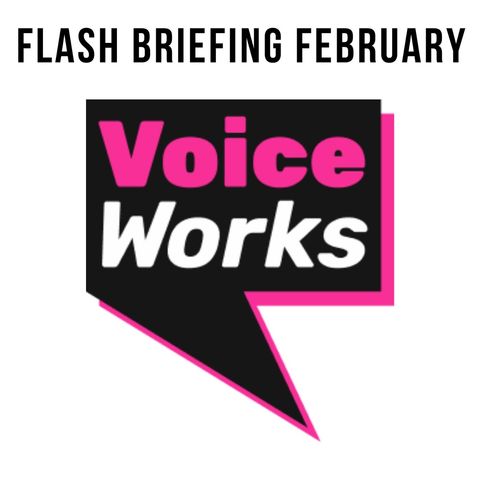
-
Flash Briefing February - Episode 28
28 FEB 2020 · Hello, hello, and it's nearly Goodbye, goodbye. But this is day 28 of Flash Briefing February Hello, I'm Peter Stewart and together with Susan Cooper over the last month, we've brought you day by day step by step, breakdown by breakdown, a guide for the skill set the mindset and the marketing to build a better briefing and Today is our last kind of formal day of the course. I said I bring Hey, I couldn't actually come up with cake but you know what I bought when I put a rice cake, I bought this rice cake which is covered. So I recommend that it looks a little bit like an elixir, doesn't it? Yeah, I that? I think so. So I shall talk into that as soon as he introduces herself and to tell us what we're going to be talking about today the last day of the formal course. I'm not sure after that introduction, I can say very much but my name is Cece keeper. I am radio broadcaster and I also work for a voice console. See over in London creating skills and actions for Alexa and Google smart speakers and the like. And yes, it has been an amazing 28 days of running through what it takes to put together a flash briefing. So I started up my own flash briefing in March last year. There's been ups and downs. Have I had a different episode every single day? No, have I hit technical trouble? Yes. Have I had my head in my hands and not always had it go out every day as I thought it would? Yes. Because that is the life of a flash briefer isn't it? Peter, and you find that you know, once you've committed to doing this flash briefing, and you know, it's it's quite a task, but it is also really, really quite rewarding. Absolutely. And also that that's the life of a mom of three children. Sue's not me. So you know, life does sometimes take over, you know, it's not the be all and end all you know, things aren't going to fall apart. If you don't managed to get something up for one day. But, you know, hopefully we've made it easier for you to see some of the tricks that you can use you can implement to make it go a little bit more smoothly. And soon as I've kind of broken this down into into five steps, our final show, as we kind of remind people of some of the of the basics that we've spoken about over the last 27 days, and I recompete could stand for personality because as we said, on one day of the course, you you've got to have a bit of personality, you've got to have Verve, you got to have a bit of vitality, you've got to know about your topic and understand it and and be able to present it in a way that is intriguing, engaging and so on. And and we also spoke to him about having the kind of the voice and the presentation style because if we were just sitting next to each other in in one of our homes, then you know, our voices and our presentation will be completely different. I think It happens we're not actually too far away I guess we're in about 30 miles or so. But you know, our voice will be a bit more quiet and bit more subdued and so on. But because we presenting because we want to intrigue and engage and infuse, you know your voice, your personality kind of goes up. So I'm going to give a p for personality. And I reckon after p comes easy for equipment, so what what are your top tips as far as equipment goes, Yeah, and our equipment, we spoke about how this shouldn't be a barrier, you know, you shouldn't think that you've got to go out and spend an absolute fortune to get all the top notch tech to be able to record your flash briefing. It can be just as simple as recording into your phone. It could also be as easy as a USB mic into your your computer or your laptop and write the way up to if you wanted to try and create a soundproof area. But absolutely equipment should not be a barrier to you creating your your your flash briefing. And that's one of the things that we've covered in this in this 28 day course, and I hope that we've got across to people because what we really want to be doing is empowering you to go away and do this stuff. So try not to put too many barriers in the way equipment in tech certainly shouldn't be one of them until you for time because over time, you know what you will improve. Sue said about the mindset a few days ago, and it can be really quite daunting. To start off with. If you're not from a presentation background, perhaps you're not even used to speaking much in the office or doing presentations to a small group of people in your team. You can be really quite daunting. We appreciate that. You know, Susan, I've been doing it for years and you know, hopefully we're not being too blase about it. But over time, you will improve you'll improve with knowing what buttons to press, you'll improve about your your presentation about what topics are really engaging with people, and you know what buttons to press, you know, literally and kind of emotionally as well to, to engage people and So bring them into into a marketing funnel, and you'll become more confident and with a little bit more, a few more flash briefings under your belt, your confidence will improve. And then you're you'll want to publicise it more and then you'll get more listeners. And you can see how that is kind of a bit of a snowball effect, how everything, you know, kind of mounts up in a good way, and makes you a better presenter. And I think really, perhaps it's easier to present flash briefings, you know, in your back bedroom with no one else there and it can make you perhaps bit more confident potentially. So then you all a bit more used to just speaking to your team or at a meeting or at a presentation in real life. So, so there's step number three, step number four, I thought he would stand for exercise and practice and plan and shedule your content, whether it be the kind of content it is and also we spoke about was yesterday wasn't just about, about bulk recording. So, so So all of that under the heading of exercise? Yeah, I mean, absolutely there's there's certainly ways that you can group together your content Peters spoken about repeating episodes, having some evergreen episodes that you can kind of pull out of your back pocket on those days, when you might feel like there isn't anything to talk about. And you know, there's lots of different ways that you can group your content. And really kind of put together a plan organisation is key with flash briefings, particularly if you're producing something that goes out every single day. So, you know, a nice Google Sheet or Excel spreadsheet is going to be your friend with all the days down the side and as many content ideas as you can fill it with. And so yeah, absolutely kind of exercising that that organisational skills will that will really stand you in good stead as you go forward with your flash briefing. And then I think after those first four steps, you know, we could perhaps finish off with our because hopefully you will reap the rewards at the end of The day you know, we've given you as we like to say the skill set the mindset and the marketing to build a better briefing, and hopefully bring people into your, into your marketing funnel. And hopefully there will be a bit of money at the end of it, you know, it's kind of good fun. And at the end of the day, it's only a minute or so out of your life. Every day to produce this kind of content, we gave you some tips about how you can make it really almost seamless integration with your other work. But, but also, it's not the be all and end all if you do miss a couple of days. But hopefully, we've given you the the the ideas, the skills, the confidence, the tricks, some of the apps, the tech as well, and also the enthusiasm for you to go ahead and to reap rewards so reaping rewards may not necessarily be financial, it may just be another skill that you've got, as I mentioned a few moments ago, maybe it adds to your own confidence. It's something else your CV or a resume perhaps it it may make you Why maybe fresh briefings aren't for me, but actually I prefer a longer form podcast or something like that. Or maybe neither of those perhaps I'm not a presenter, but I could hire myself out as, as a producer or an editor for someone else's audio content or flash briefings are interesting, but I'm more interested in, in the skills and the, the hugely evolving and opening market of skills and actions and capsules and things like that. So there you are, there are five I've only just realised that they p E. T and our spells are saying how embarrassing. Seriously, keep in touch. We really appreciate you watching our 28 day guide. Thank you so much. Hopefully you've learned lots. We'll be back tomorrow with a special live edition of flash briefing februari where you can ask some more questions of us. Sue's Good luck. Yeah, yeah, yeah, absolutely. And if you do want to go back and perhaps listen to any of these episodes, rather than watching the videos again, then it is available as a podcast. The links are all up on the voice works Facebook page, do stay in touch with us, as Peter says, You can also sign up at voice works dot info for our weekly newsletter, which is all about audio production, flash briefings, you know, podcasting, all those kind of things. So yep, join us here tomorrow. If you've got questions that perhaps have popped up over the over the days, then Tomorrow's the day when you can actually ask us we will be here live. And we're looking forward to seeing you all then. So thanks very much for joining us for 28 days of flash briefing February. And Susan thank you as well for being my more than able co host and doing all the the techie stuff behind the scenes. It's been a learning curve but a good one you tomorrow Transcribed by https://otter.ai9m 57s -
Flash Briefing February - Episode 26
26 FEB 2020 · Welcome to day 26 of Flash Briefing February My name is Susan Cooper. And this is Peter Stewart, we have been bringing you a video every day in February to give you the skill set the mindset and the marketing behind building a better at flash briefing. And it's been great. We've gone through all kinds of different things from the tech that you might need to try to sort out your content to setting up your Amazon developer dashboard. And today, we're going to be speaking a bit about sharing your briefing. So the first thing I'm going to start talking about, which I'm really excited about, and I'm sorry, Peter, I'm probably not even gonna let you say hello today because I want to speak all about audio grounds. So I'm going to press the button and you can just toggle off for a minute. So I'm going to speak about audiograms. So these are really, really exciting little bits of content that you can create, to let people know about your flash briefing and they work really, really well on social media. What am I talking about? These are little things that you might have seen they're generally speaking images that have got a waveform that runs along the bottom or somewhere within the image that actually tallies within a small audio and mp3 file that's there, you can have subtitles on it as well. And they generally work if they're kind of 30 seconds or shorter. It's a little clip that you upload. And you can brand it whatever way you like. So you can create a little image there that is kind of relates to the audio that you've put up, and it can have your logo on it, you can brand the waveform in any way you like. So you can put your brand colours on there. And most of the apps that I use, I've got quite an array now of different waveforms that you can use from kind of little brick waveforms, to proper full flowing things that make the whole thing bounce as as it goes. Now, because these aren't kind of all the rage quite yet. It means that when someone's sat there scrolling through their phone on Twitter or Facebook or LinkedIn when they see one, it's what I call scroll, stopping Content people going to stop and want to know what that is that they're looking at. Now, lots of people don't have the sound on their phone all the time. And of course, what we're trying to let people know about here is a an audio product. So by having something that kind of moves and looks a little bit different and has some subtitles on there, that really helps because it still gives people a sense of the content that you're producing without them actually having to have their audio on. And you can also add a little sound on symbol onto your image there if you want to, and to let people know that they can click and have a listen. Now what I'd suggest doing is creating some of these audio grounds and then putting them out over on LinkedIn and Twitter work really, really well and on Facebook as well. You can have them in different ratios. The square one works really well across the board and works well on Instagram actually as well. And then I'm basically just put up a link to your flash briefing in the Amazon skill store so that people can go there and can enable your flash briefing. So that I can listen to it each and every day. As I say, I've had some really, really good results not only with people kind of then listening to the flash briefing, but people are really interested in this as a kind of little piece of content podcasters are using them quite a lot. Over here, the BBC are also using them to promote the audio that they're putting together across the the different radio stations. So where do I go to do this, it is an online It is called headliner dot app, you're allowed to make 10 of these audiograms on their free level, they do have a paid for tier. And but I would suggest really, if you're just getting going and you're just wanting to kind of play about with it and have a look at it. The free tier is absolutely great. And even if you just make kind of 10 a month, and use up that that free quota, and I'm fairly sure you will get a really good response from it. So absolutely. audiograms are one way of sharing what you're doing with your briefing and if you're putting all this hard work and effort into putting altogether and recording it and getting out there every day, then you definitely want to be letting people know how they can listen to it and what it's all about. So I think one of the other things to say, Peter, is that if you're kind of telling people about your briefing, we're still at the stage at the moment where we need to tell people kind of what it is and how they'll access it as well, aren't we? Absolutely. Unfortunately, we've run out of time. So thanks very much. No, no, no teasing with you. So I'm going to raise you from audiograms. I'm going to raise with you smart links. Now this is my top tips. smartlink. So someone is following you on Twitter. And most people who's using Twitter or using Facebook on their phone, that's where most people are. And you obviously want to share another way. Yep. As well as having your flash briefing, which obviously people can access there. You obviously want people to be listening to your audio as a podcast as well. You've produced it doesn't actually matter where they consume it, what device they're actually using, so long as they do consume it and lap it up from one day to the next. But it's really awkward with the restricted character count, certainly in Twitter, and it can get very unwieldy say on Facebook, if you're having to link to the various different platforms that people could listen to your podcast on yet. It's one link for Google podcast is one link for Apple podcast is one link for your own podcast host. It's another link for Spotify and all the rest of it can get really, really awkward. Unless you use a smart link. Now, there are various companies that produce smart links for you. It's bit like Bitly Yeah, you know, Bitly, the URL shortener. It's a bit like that. But it's way more clever than just Bitly. Because what you can do is, you can drop in, you can go to a page in your smartlink Host. Yeah. And uv smartlink providers, pop in the URL or You're of your podcast. And what it'll do then is it'll automatically create a link that whatever device people see that link on, and tap through it on, will take them to the appropriate podcast player to hear your audio. So if they're clicking through, they see your tweet with this link on an iOS Apple device. It'll automatically take them to guess what, Apple podcast, if they see your link that you've tweeted on a Android device, then there, tap it, and it'll take them through to Google podcast is really, really clever. Now there are various of these hosts, the one I use is pod follow, and it is kind of URL shortener and takes people to the best player for the device they are actually clicking through on at that time. It's really clever. It's really magic is really smart. And a lot of these other lots of The smart, smart link providers actually give other help and information as well. They give other attributes and other features. And you know what the best thing it's all for free, it's all for free. So don't claim your shortlink at a smartlink host now pod fellow is the one I use. So let's bring Sue's back on because together we can bounce over some more ideas. Obviously, you're going to be using social media let's just kind of knock this back and forth, you know, Twitter and Facebook over to you. Yeah. Again, if you're kind of looking for a free way to market yourself then social media has to be the way to go really. You do have to put in the effort there you are going to need to tell people exactly what it is what a flash briefing is what they need to say to their Alexa smart speaker to be able to hear it or or provide them with the link to the store as I say so they can enable the skill and But yeah, I think certainly Twitter and LinkedIn, two really good places and and yeah, Facebook and Instagram kind of equally. I suppose personally I found Twitter is really good especially if you've got the right hash tags behind it. And I would say off the back of that was something we haven't actually mentioned in this episode is also explained to people how to listen not just link here to listen to a podcast but if they are going to be listening through an Amazon Echo device, have somewhere maybe on your website have made maybe a link in your tweet or pinned to the top of your Facebook page to explain how people can actually listen on an echo device because frankly, it's bit complicated. You go here you go to settings you tap through, you choose you decide you scroll through, you put it in you search you use a magnifying glass, you scroll up, you add you change, you edit you move and all the rest of it and then you've got to say the right secret phrase, just it all going Not quite. Okay does that but not far off it. business cards, email, auto cigs, and things like that archive. Of course, all of your content may be on your Facebook page or on your own personal page, don't forget to of course, also use SEO with the title of your of your podcast slash, slash flash briefing, and also in any show notes that you do as well, and all sorts of things as well. Because, you know, it's really important to get out there. One final thing perhaps soon as I can knock this back to you is you're taking time and trouble to create audio for your flash briefing, then perhaps have that transcribed or to be reading from some kind of script. So you've got another blog post, you've got content to put somewhere else in another form. And there's a really simple way of doing this as well because actually, if you're fat flash briefing is as short as we're suggesting it should be which is kind of two or three minutes, and then you know, JT transcribing. It shouldn't be a massive job. But there is an application that makes it just so simple. You can upload th10m 43s -
Flash Briefing February - Episode 25
25 FEB 2020 · Hello, it's us again. And welcome back to flash briefing February. My name is Peter Stewart and together with Suze Cooper, we've been here for the last 24 days. Today is day 25. A flash briefing February where we give you the skill set the mindset and the marketing. So you can build your very own flash briefing. My background is audio, presentation and production. I've done lecturing, I've also written several books and so on. And I've also trained for the BBC. And I currently work for an organisation, which is Britain's biggest and best Broadcasting Company, which seems to have exactly the same initials as who I used to work for. But you know what, I can't tell you who I work for now, but I can tell you that I used to work for the BBC. Go figure. Anyway, Susan Cooper is also a professional broadcaster as well, which is why we decided to get together and combine our mind power and our own skill set to bring you everything you need to know about putting together these flash briefing Suze's. Yes, that's right. So as Peter mentioned there, I'm also in radio. I'm a news presenter on a commercial radio station. And I also work for a voice consultancy in London, creating voice skills and actions for Alexa and google assistant and all such like so, as Peter says, Here we are. Today we're going to be talking about how to feed your briefing. Now, if you've been following this, these little videos day by day, you should be at the point where you know which equipment you need, what topic you might want to be thinking about doing your flash briefing on, and all kinds of different tips and tricks that we've given you over the different days to be building up your briefing. So now you've got your briefing. It's all plumbed into the animal Amazon developer dashboard. How do you keep it going, Peter, this is something that is kind of an an ever growing topic for us, isn't it as flash briefing creators? How do we sustain this level of content and and keep it going to day after day. How do you do it? Okay, so we got some hints and some tips. The best briefings are the ones that go out every single day. So it's 365 bits of content. No, no, no, it's not. Because sometimes you can repeat your content. Let me give you a couple of ideas. I've got a daily events guide. And obviously, I can't repeat what happened last year, for today, because that won't make sense, obviously. So you can't do it for that. However, with that kind of flash briefing, you can bulk record, you know that something is going to be happening in six days or six weeks time. So you can certainly plan and perhaps produce and record that content way ahead of time. So you can do bulk recording of your flash briefings, if you've got everything together. Now, another of my flash briefings is looking at kind of a tech news to do with voice is called the The Smart speakers. So if you're interested in Flash briefings, you may want to listen to the smart speakers daily, so that I can record not so much at a time, not necessarily six weeks ahead of time, but certainly a week, a couple of weeks, maybe three weeks, talking about great case studies, developments, stats, and so on to do with voice tech. Now, there's somebody else that I would mention, and that is Amy summers. Now, Amy summers produces the pitch, which is a really fantastic daily flash briefing, just have a couple of minutes about some ideas that you can implement if you're running your own business. Now, I don't know whether Amy does this because it sounds different every single day. So good on you, Amy. However, what she could do is every six weeks or six months, she could start repeating some of the very best ones that she's produced already. So there's three different things you can do that you can either record every day like you might do with a topical News Service flash briefing, or you can bulk record well in advance like I do with my flash briefing called watch on in Guilford. Or Finally, before we pop back to Sue's, what you could do is you could start repeating some, because you know what the information is never going to change. If you've got a flash briefing, I don't know about first aid skills, for example, or local history, that ain't gonna change. So what you could do is start repeating, obviously, not too soon. Yeah. But you could start repeating not necessarily in the same order, but you could start repeating or you could have themes. So maybe, maybe once a week, you've done a throwback Thursday, or a mindset Monday or something. And then after a while, what you could do is to put all of those flash briefings with the same kind of content together and have a special run for a week or a couple of weeks. So therefore, you're repeating your best content Suze, I know you've got some fantastic hints and tips as well. What are your ideas? Yeah, that's right. I mean, what you've just said there about kind of putting the stuff together and creating this kind of week's worth of content, if you like out of a few different episodes would be a really great idea. If you wanted to take a break for a week, so you're on holiday or something like that, that that would be a really good way of making sure that your contents still going to go out because you've then got those episodes kind of in the drawer if you like, and you can pull them out and, and put them together as something just slightly different. But just for that week to give you that that time off, so you're not kind of panicking and trying to try to do it while you're away. Another way of doing that, and I know some flash brief is within kind of the the community over on Twitter, if they're going away, they'll actually switch with other flash briefing producers, perhaps invite them on to do some guest productions for a week and kind of hand over their briefing for the week. You know, it mixes it up for the listener, it gives the listener someone new to hear from a different spin on the subject and it always So again allows you to kind of take that step back. Now another thing that I would definitely suggest is making sure that your workflow is really simple and easy. So if you can have everything that you need setup, so that you can just hit record, and then that is obviously going to cut down on that feeling of, Oh, no, I've got to go and record the briefing, you know, it's not so much I've got to set up the mic, and I've got to plug it into this and I gotta find that and I've got to find the quiet spot and all the rest of it, if you can find kind of somewhere that is kind of permanently set up if you like for you to go in there and be able to record then particularly if yours is a reactive flash briefing and is kind of something that does need topping up every single day. Then, you know, it just cuts down on the friction barrier of something kind of getting in the way of you actually hitting record and doing it. And the other thing people can do is kind of have a look at their analytics, isn't it PT you know bit about this kind of looking into perhaps what's gone gone well, and And what hasn't, and that can kind of generate some more content as well comment. Absolutely. And just to go back to what you were saying there avoiding task switching costs, because every time you set up your studio, obviously, that's more time, it could be 10 minutes every day. Because if you bulk record, obviously, you're only spending that 10 minutes, and then you're knocking off a week or a fortnight worth of audio all together. So that is really what and also early on in the course, we talked about recording on your mobile phone as well. And another way to save time is doing that. And another way to save time is perhaps recording straight into spreaker, whether it's on your desktop, or whether it's on your app, because that is where you can play in as you record your theme tune, which is really, really useful. And if you play in your theme tune and your theme tune already has a fade on it, then you don't have to bother about that either. Yeah, so you're saving all that mixing and production and editing time. But as far as analytics go, yeah, it makes sense if you're gonna be repeating audio a little bit further down the line. You want to repeat your best stuff, don't you? So it kind of makes sense to go into your analytics and to see what kind of content gets listened to most regularly. So it's pretty difficult to do that through your Amazon developer account. But go to your podcast host, you'll be able to see your titles you'll see which of those titles, has persuaded has engaged has teased has trailed your your listeners to listen to your audio, whether as a podcast or whether as a flash briefing and if you can see that every time you mentioned this particular kind of subjects, more people are engaged more people listen, maybe more people comment, maybe more people share, maybe more people get in contact with you, then that makes perfect sense to repeat that kind of content as well. And of course soon as the final thing is, I don't know about you but every morning what do you do you go to Alexa and top of your own list of flash briefings is mine obviously but second off to that t is your very own flash briefing here because you've got to be able to check that your content is going out that he's up to date, you haven't missed something maybe or you've put in the wrong type can wrong time for it to be uploaded and be replayed automatically to be made available for a for Alexa. So make sure you listen, make sure you monitor your own output. So you know it's there. And also you can get a bit of a feel if it's among other people's flash briefings to that it is that the right kind of audio level, the right kind of duration, it's the right kind of pace, it's the right kind of content. So all of those things put together. That's right. Definitely listening to you at your own briefing is a really good top tip. So we'll be back tomorrow with day 26.10m -
Flash Briefing February - Episode 24
24 FEB 2020 · Hello, and welcome to day 24 of flash briefing February. Today we're going to be speaking all about the pre launch to launching your flash briefing. After all the work that you've done with all your audio, getting all your tech together, sorting out your logo, deciding what to call it, all of the stuff that you've done has been working up to now, which is when you're going to be launching it. So you're going to need to know how to let people know that it's there. And we're going to be talking a little bit about that today. And who are we? I'm Susan Cooper. This is Peter Stewart. We're both professional broadcasters. I work for a radio station in Kent, the London Evening Standard as well, and also for vixen labs, which is a voice consultancy, working out of London, but creating skills and actions for brands and businesses around the world. Peter, tell us about you. And I work for a big British Broadcasting Company. You've written several books and one of your awards for for journalism, production presentation, that kind of thing, and also spoken around the world and when are here to bring you the skill set the mindset and the marketing for building a better briefing. So we've talked about the skill set and the mindset over the course of the last 23 days, day 24, as Sue says, talk a little bit more about the marketing and your launch, first of all, because when are you going to launch? When is that going to be big that isn't just going to be tomorrow? And it could be? You want to get out there really, really quickly? Are you building up? Have you actually built in a schedule for launching on a specific day? Why might it be a specific day, it might just be the first of the month might be really convenient and handy for you to do that might be on a Saturday rather than a Monday. Think of the day of the week that you may want to do it. It may tie in with your content or with your business. It may tie in perhaps with a conference that is going on. So you can actually go to the conference and tell people I launched my flash briefing all about what we're talking about at this conference today. Or you may want to launch before the conference starts build up a bit of head of steam, as we mentioned before, talk about what he's going on in the conference who the speakers are, what your take is going to be on the different subjects that are going to be discussed at that conference. So, Workout, when is the optimum time when is the best time for you to launch. And then when you've got that date, you're working back from that date with your pre launch publicity. And we're talking about things like teasers and maybe put a countdown timer or something on your website together with a teaser, explaining what it's all about how people can listen, and how people can get involved with your flash briefing. Okay, but also, it's not just the audio we're talking about when it comes to publicity. An awful lot of people nowadays are using audiograms, which Soos knows an awful lot about. So, Suze, this is where you kind of got a bit of audio, but you're combining it with some video to make it much more attractive on social media. That's it. So sharing audio on social isn't the simplest thing to do up until recently when these audiograms that have really come into being and podcasters are really going crazy using them, because it's a lovely, neat little thing that looks quite good. It's quite scroll stopping when you see one, it's quite different. So what are they? Well, effectively, what you do is you upload a clip and I mean kind of seconds worth of your audio and to a platform such as headline adult output, which is one of the ones that I recommend. There's also wave, which I'll pop the links down in the comments of this episode, but basically, you upload that piece of audio. The software will then convert that into text for you so that it comes up with some subtitles. You can choose to either have moving images and static image or some video playing behind it, it will create a waveform of your audio. That waveform can usually be colour branded, so if you've got a colour, like my pink hair, I generally All of mine with a pink waveform, and there are all kinds of different waveforms that you can choose from, from bars, to actual waves to all kinds of kind of mad, crazy, throbbing kind of lip image imagery that can kind of move in time with with the beat of what the audio is, is the rhythm of the audio. So it really is quite a nice compact little little file that can be used and put out there to support and promote your flash briefing. So what you can do is send that out on your social media channels and say to people if you want to hear more, and direct them to where they can hear your flash briefing, or even let them know what the phrase is to be able to enable your flash briefing. So in my case, it would be Alexa enable social days, and that would then enable the social days flash briefing and it would Alexa within goes through that dynamic to kind of explain through the conversation, how they can then listen to the flash briefing and it will all be set up for them. Then we have to run But the flash briefings and voice technology and smart speakers in general, people are still kind of getting used to the fact that they can put these third party apps, these skills, these flash briefings onto their speaker and customise it in that way. So if you have gone to all the trouble of creating your flash briefing, you're going to need to put a little bit of work in to let people know how they can enable it, where the skill stories, drop the link in there as well. I quite often do some screen share little short videos, and send those out on Facebook and on Twitter as well, just to show people how they can actually enable enable the flash briefing and here the work that I've put together there for them. So it's a little bit of education. It's a little bit of marketing and promotion. But it is a really exciting time because hopefully, you're really on the way now to driving people to listening to your flash briefing on a daily basis. So Peter, we we use social media channels ourselves. We're not talking about massive marketing budgets here are we were really talking about promoting using these channels that we used to Graham, LinkedIn, Facebook and Twitter and and certainly that's what we've done with ours, isn't it? Absolutely. So maybe you've got those channels already. If you don't know really obviously easy and straightforward to set up. Don't forget, if you're talking about Facebook, I'd be getting two different Facebook groups to promote the flash briefing. I don't know maybe you're doing something about about about dogs. Yeah. So obviously you're going to be getting into some some groups which are talking about dogs, not necessarily just local groups, because your flash briefing is going to be able to be heard around the world. So promote it in other Facebook groups, about dogs about dog walking, dog care, choosing dogs looking after puppies, all sorts of different things. Think laterally going to Google see what people are searching for. And also, don't forget just to go to and this probably will have to be local. Go to your local vets ask if they can put up a poster in the in on the notice board or in the window or something like that get involved maybe they get a sponsor it so think laterally but all the Different places, maybe go to dog shows, put an advert in the dog show magazine, give out leaflets perhaps at a dog show, maybe that be could be a local local event down at your local park or maybe could be a larger event at a big Convention Centre in another town or city, perhaps putting notices up in the local park where people are walking their dogs. Think of all these different places where the touch points are that people will be interested in the content that you are talking about, as well as things like emails and out of office and email signatures and things like this. Talk to people at events, give out business cards, make sure maybe Sue's does this on the back of her business card. It tells people how they can download how they can invoke flash briefing so all sorts of ideas to help you market and then of course when it is up and running, that you got to continue your marketing that marketing doesn't just stop when you launch on Day one, keep up with that kind of publicity. But also then you're going to be talking to the people who are listening. encourage people to share your flash briefing content. encourage people to talk about it. encourage people to leave comments, encourage people to leave reviews as well. Now, we've spoken about this before on the course. It's not very sexy to sound too desperate on a flash briefing. Oh, please leave comments, please leave reviews, please, I love you or mention you five stars. Please don't beg. But just a matter of fact, if you've enjoyed this, and you think other people might enjoy listening to it as well, then leaving a review and five star review would be really appreciated. And it will make us it more easy to discover by other people just something as straightforward as that and maybe occasionally mentioned people who have left you a review but don't try and game the system. As we've spoken about before. If you got other people in the family who are linked to the same Amazon account account for deliveries and for payment purposes. And several people leave a review from that same account. It won't be allowed. And you've got to have bought something from Amazon in the last six months for your account to be active for this kind of reason to be able to leave a review. If you get stuck, and you can't leave review on on the site on the website, then try and leave a review incidentally for someone else's briefing. If you got a reciprocal arrangement via the flash briefing page on your phone. Okay, that's it for today.10m 4s -
Flash Briefing February - Episode 23
23 FEB 2020 · Hello and welcome to Day 23 of Flash Briefing February. And today we're going to be speaking about the vast variety of flash briefings that are out there just to give you a little taster and some inspiration for what you could create for your own flash briefing. So flash briefing February has been presented every day this month by myself, Sue's Cooper and Peter Stewart. We are both professional broadcasters with a background in radio. And we also create our own flash briefings. So we have been trying to encourage everybody who's interested in Flash briefings to get their their selves behind the microphone start recording and uploading and creating their own flash briefing and that is you so if you're there and you've got all your mic set up, you've got a vague idea of kind of where you want to go with this but you're not completely fixed them. Peter has got a whole host of different bits of inspiration for you today he's going to be talking about lots of different flash briefings that are available that may will just spark off that little thought that's needed to be absolutely sure as to what your content is going to be for your flash briefing. So I'm going to hand you over now to Peter Stewart, Peter, absolutely Sue's coming your way over the course of the next 567 minutes or so all sorts of different ideas of flash briefings that other people are doing their content, the variety their styles, and you know, I'm not suggesting that you you take you steal these exact ideas, but what you may want to do is think to yourself, hold on, there's something hold on that kind of fits in with something I'm interested in I could make some measure merge the ideas of other people with with with an idea I've already got. Okay, so let's go to the top of the slides that you can see here. Yeah, you know, traditional news outlets and Sue's you I feel free to to pop in if you got any more to add to the so Got a couple of, of traditional New suppliers. Now obviously a broadcast news provider like the BBC has already got a lot of content is already got audio content, either audio that's being recorded as audio for the radio stations or audio that is the soundtrack for video. So they've already got the content there. They've got professional presenters, readers, prescript, writers and so on. So it should be really, really easy for them to produce content. So if yours is a is a radio station, yeah, flash briefings, lot of radio stations putting out flash briefings, where they are simply recording their top of their news bulletins, and popping them out as a flash briefing. Moving along there. There's the there's the Daily Telegraph, which is a newspaper here in the United Kingdom. So obviously, they've got content, but it's not necessarily in an audio form. Increasingly, of course, newspapers are doing multimedia content, but in this particular instance, the telegraph over the course of the last few years In fact, I was involved at a very early stage, training their staff to go from print to online and then more recently, of course, they've been gathering audio with sorry, they've been gathering us with audio or they're buying in audio or video reports from other places as well. So they've also got audio for that flash briefings to movie along the top there we go, what Sony Medway and I also produce what's on in Guilford. So a daily events guide for your area, potentially eminently sponsible. Maybe by the local Tourist Board, maybe by local restaurant, if people are going to go out and about in your town, in your city in your area, perhaps they want somewhere to to have a little bit of rest and recuperation. They want something to eat and drink that kind of thing. Or maybe it could be sponsored by one of the big local attractions who then will get a mention every day. There's an idea for that, it's a lot of lot of work for you it's going to be every single day is probably just going to be down to you. But if you can get the content from a supply and they give it to you, then pretty much the hard work is done. It's just putting that into a format already divided into into different days and recording it and uploading it. What about a training course? Well, my 28 day flash briefing briefing, yeah, you're watching the flash briefing February. But I've also got a flash briefing all about how to do a flash briefing. Well, I'll be a little bit agree if you copy that exact idea. But what about a training course for you either every single day that you could produce some kind of content to lead people through from A to Zed could just be on a month by month basis? So like the 28 day flash briefing briefing, or it could be open ended every day, giving them some kind of teaching or lesson What about a course to learn another language, a different vocabulary, maybe Every single day, maybe different sentence structure or something like that. So bear that in mind. The Smart speakers is another one of mine. So I have a flash briefing all about this voice tech, voice technology and Lexus and Google homes and big speakers and the case studies and how people are using voice tech around the world. So different different ideas, different stories, different case studies, talk about that for a couple of minutes every single day, maybe you could be the authority, the news provider for what is happening in your particular business. So keep a lookout for that as well. So all sorts of different kinds of content there as well. Let's look down at some of the other ones there. So you'll see another one there, which is about breast cancer. So actually, that is somebody's personal diary. Yeah. Someone's diary day by day about how they are coping with breast cancer from the initial diagnosis to the treatment. How they get on the reaction from friends and family and so on the tips that they pass on to other people as they live their life coming to terms with and working out how to work around the different problems and issues that they have got from the treatment and reaction to others and so on. You can see that on the bottom line there. Let's continue with the with the bottom line. And there's a police force here in the United Kingdom. So what they do is they you've got text to speech. So we spoke about this a bit earlier on in the course, where you can link up your flash briefing. And Alexa will actually read out for you the content that's on your website, not terribly successful, because of course, you've got to make sure that it's in a manner that she's going to be able to read it because otherwise you will read everything there including picture captions, which of course won't mean anything to people that can't actually see the pictures. And also in this particular circumstance with the police force, then she's also reading out in a very light bubbly kind of Alexa voice for people were murdered in a house it. So that sounds a little bit awkward, doesn't it because she doesn't realise the context of what she's reading. So bear that in mind if you're going to be going along the text to speech route. Our good friend canes cane Sims has very often clips of his podcast. So it's another way for you to promote your podcast, take clips of that and put it out as a flash briefing and point people back to hear the full audio a little bit later on. The last one there. bottom right is about a daily dilemma. Just a quick question really easy, really straightforward every single day. Really quick, one question, what would you do in this particular circumstance? Now let's hit that middle line for you. We got some hints and tips. The first one on that middle line is gardening hints and tips. Well, there's so much information about gardening about the plants what to plant at this time of year about different soils, different gadgets and so on, eminently sponsored, of course by a gardening magazine or maybe a local gardening centre, tips and inspiration could go and the next one, and that's where the sun logo comes in. That's the kind of stuff that you can record bulk record, weeks and months in advance. And also you can recycle a lot of that kind of inspirational quotes as well. news from your local sports club, it could be a local club, it could be a national club, Team News, transfer news, injury news, what's going on where the club is going to be playing next week, travel arrangements and so on. The next one is from a local cycling club every week instead of sending out a newsletter or doing a site different way. And they just tell their members where they're going to be meeting, what the route is, how long it is where they're stopping for refreshments where the car park is, and those kinds of things. What the weather forecast is for their particular Saturday morning cycle route. So that's really interesting as well. So all sorts of ones which are going on there. And I'm not going to tell you what that last one is on the middle row. Because I want you to think if that was my logo, if that was my flash briefing for what Peter's been talking about over the last seven or eight minutes, what would I have as the content for that particular logo? So there you go. All sorts of ideas, mix a mesh and merge those with ideas you've already got from your business, your background, your personal experience, and come up with a flash briefing content all of your own, and hopefully, it'll be award winning. I look forward to hearing that. Okay. Sue's back tomorrow with more. Yes. Yes, that's right. We will be back tomorrow. We're going to be talking all about the pre launch of your flash briefing. So we'll see you again here then. Till then. Bye bye. Transcribed by https://otter.ai10m 1s -
Flash Briefing February - Episode 22
22 FEB 2020 · Hello, welcome back to another edition of Flash Briefing February. My name is Peter Stuart. And together with Susan Cooper, we are rocking the world with our flash briefings. We got several flash briefings out there. And it's kind of not surprising because our background is in radio, in audio presentation and production as well here in the United Kingdom. And as you can see, I'm in London. And Sue's is just outside London in the county of Kent. Sue's will make us on screen appearance in a few moments time, because most of today's episode is going to be with Susan now she's going to be in a bit of a bit of a sandwich if you like because I the size of suit, that is suits, there's going to be there's going to be me so I'm going to introduce her. And also I'll be back at the end to say what's going to be in tomorrow's episode which is going to be mainly presented by my good self. So what is Suze's talking about today? Well, we always say don't wait. We're talking about the skill set the mindset and the marketing of producing a better briefing so so this is going to be taking up one of those ideas and going with it over the next few minutes on today's edition of flash briefing February. And Souza, I guess a good way to kind of introduce you. But one tip I would have is the best way to start is to start. Absolutely. And that is exactly what you said to me when I first met you. And I was there wondering how on earth I was ever going to get this flash briefing together. So yeah, thanks, Peter. So we're going to be speaking a little bit about your own personal skill set that you're going to need to put together your flash briefing. So as I kind of alluded to there, I had an idea for a flash briefing and I desperately wanted to put it together. And I kind of thought I had the right content. I have the broadcasting experience. So you would have thought that talking and recording myself into a microphone wasn't something that would would have been a problem for me, but it took me months and months. months to actually get something recorded and start the process with the developer account and the logo and everything else. And why was that? It was because I was putting my own hurdles in my way. Now. Absolutely. With a flash briefing, there are technical issues that might hold you back. There are content issues that might hold you back. But the biggest hurdle I think, sometimes is ourselves. Now get old imposter syndrome does love to come and tap us on the shoulder and kind of say, Well, why would anyone listen to your briefings? There's lots of people out there doing flash briefings, why would yours be any different and most certainly, it completely and utterly froze me it paralysed me and stopped me from moving forward and making the briefing. And it was only once I've met Peter, and we realised we obviously had this broadcasting background in common. And you know, he's a prolific flush briefer with like three flash briefings going on. And it was him saying exactly that to me, you know, that the best thing you can do to get this underway, is to start and he's totally Right. So how do we do that? How do we kind of quiet in that little voice inside? That's kind of telling us that our briefing is just going to be one of lots of others? Well, firstly, is it really one of lots and lots of others? There is still relatively few of us flash briefing producers out there, in terms of kind of other ways of getting information in terms of podcast. Certainly, you know, we have actually got quite a smooth small pool of flash briefing creators, a lot of us are quite active over on Twitter, you'll see that I'm at Big 10, social Peters Twitter, Stuart, and we do all chat with each other and kind of as a bit of a community around it. And that's because the kind of smart speaker skill producer and flash briefing producer pool is actually quite small at the moment. So it is actually quite a good time to be starting up your flash briefing and you're actually probably not quite such a small fish in a big pond. However, it is also making sure that you have got all the things That we have kind of run through during February to give you that confidence that you're going to be able to put together something that you're really proud of and that you want other people to listen to. So remember that your flash briefing is going to be unique. It doesn't matter if someone is doing something on the same topic as you, because they're not going to be saying it in the same way that you are. And to be honest, if you choose a topic that you're really passionate about, and that you really enjoy your enthusiasm creates such a connection with your listener, that it's you that they're going to want to hear from. So it really is just reminding yourself that no one can do it quite like you. It is completely your own little audio entity to play with and to, to do what you want with and to test with and at the moment in this space is a really great place to be and really quite a supportive community around the world actually. And we've asked without creators, now we put together flash briefing February because we really wanted to try and encourage other people to come along. And join in and get their flash briefing off the ground. We put all of this content together for you, there is an episode every single day. And it really has run through exactly what you're going to need in terms of all the tech stuff in terms of filling out your developer account, choosing a podcast host, all those kinds of things. And if you follow through what we've been doing, and then you will end up with your flash briefing, ready to hit that button and get certified by Amazon. But if you do need that little support, that little reminder that you can do this, then do by all means drop us a message. We are very approachable, very friendly, and totally up for supporting you and helping you where we can, whether it's with the developer dashboard, whether it's needing to know which microphone to buy. So do please go along, follow us on Twitter, and get in touch and let us know that you've been been watching this drop us a message. And we also put together a flash briefing newsletter every week that goes out on a Friday called the Friday flash briefing briefing. So if you want to sign up for that and stay in touch with us. You can do that over at voice works dot info. So Peter, what will we be learning about in the next episode tomorrow? Tell us tell us more about that. Okay, so you took the floor, you took centre stage today, and tomorrow we'll swap roles. I'll be taking kind of centre stage as well. And you may be thinking after Sue's kind of inspirational talk there, you know what I, I want to do it. I know what microphone to get. I know my podcast host. I've taken a look at the developer accounts. I've but I still don't know what it is I'm going to be talking about because like, I don't actually have a business, but I want to be out there. I can see the opportunities, I can see the possibilities, but I still don't know what to talk about. Okay, so tomorrow, I'm going to be running through all sorts of different flash briefings that are out there and hopefully giving you a bit more inspiration as our 28 day Flash Briefing February course continues. You want to be inspired. You want some ideas, you want to Know what other people are talking about on their flash briefings. Join us tomorrow. Bye bye for now. Transcribed by https://otter.ai7m 6s -
Flash Briefing February - Episode 21
21 FEB 2020 · DAY 21 – Setting Up Your Flash Briefing Developer Account The next step in producing a Flash Briefing is to create an Amazon developer account. Building it is basically answering a series of questions. It’s almost like filling out a long form. And it only needs to be done once. https://developer.amazon.com/home.html Professional broadcasters and top UK Flash Briefing creators Suze Cooper and Peter Stewart present Flash Briefing February. A video every day in February giving you all you need to know about the mindset, skillset and marketing needed to create a successful Alexa Flash Briefing. Sign up for our weekly email newsletter, the Friday Flash Briefing Briefing at www.voiceworks.info Full of links and information for Flash Briefing creators and podcasters. Follow Peter on Twitter @TweeterStewart Follow Suze on Twitter @BigTentSocial10m 11s -
Flash Briefing February - Episode 20
20 FEB 2020 · Hello, hello. Welcome to another edition of Flash Briefing February. This is where we bring you the skill sets the mindset of the marketing to build a better briefing and hopefully you've been following us during the course of the last couple of three weeks. Me Peter Stewart, as you can see, and also together with Susan Cooper. We're broadcasting professionals here. Kind of Yeah, we are broadcast professionals here in the United Kingdom. Working just outside London, I work for a big, big British Broadcasting Company, and doing all sorts of of media and video and radio and written several books on it all as well. And Suze's Introduce yourself before we crack on with today's topic, which is hosting. It is. So I'm Susan Cooper. I am a broadcast journalist as well. I work for a radio station here in Kent, reading the news mainly. And I also read news for the London Evening Standard for the Google News that can be heard over in the US on the Google Assistant and I work with vixen labs as well, which is a voice consultancy based over in London building skills and actions for big brands and businesses around the world. So between the two of us, we've certainly got some knowledge and know how that we would absolutely love to pass on to you guys. And that's what Flash Briefing febri has been all about. So yes, today we are talking all about hosting services, and how to choose one because there are absolutely loads of them out there. Peter on there, how do we pick which one to use? Absolutely. So just to remind you, your Flash Briefing is a little piece of audio. So pretty much like a podcast but it can only be heard on the device by Amazon Echo. It can be heard on other devices, but as a podcast. Now, there are lots of places where you can upload your podcast to you could actually use your own websites to host your audio file. And that would mean that when you ask Alexa to to play Flash Briefing, she would scurry away and find the address where is hosted that you have given her already as the as the provider as the content producer of that audio. And, as I said, we have said previously on the course, could actually be on your own website, that kind of slows things down my mean that you've got to know a little bit of technicalities and things like that much easier to use a podcast host, which is also a Flash Briefing host if you like so you need somewhere to upload all of your audio, that audio will then potentially be stored up there forever. And they are pretty cheap as well. So let's go into some of these details of some of the things that you may want to be looking for. So first of all, I would say it's got to be one of the reasonable big players. You know what there are dozens and dozens of podcast hosts out there. And some of them are brand new startups, some of them do really original, really different things. Have a look around will give you a bit of a guide here, but usually the most reliable ones are going to be one of the big players. So I wouldn't look down a list of, you know, to the 30s and 40s of podcasts, I'd look certainly in the top dozen or so. And these are the kind of things you need to look out for one that has fast and reliable service. Because the last thing you want when someone asks Alexa to play your Flash Briefing, the last thing you want is for your audio to to start and to judge or not being able to be played at all because if your audio isn't being played and people will, very, very quickly will just simply unsubscribe. And it's very, very difficult to get them back. Okay, that's my top tip number one in this battle of the podcast host. So let's move over to Suze's Come on top that. So one of the things that you really need to think about is kind of future proofing yourself how much stories in storage is your podcast is going to allow you to have how many episodes are they going to allow you To upload before they either start kind of knocking them off the back so you can upload more or before they're going to start charging you because cost is obviously going to be something that is going to be a factor in your choice. Now, lots of these different platforms and the ones were, you know, kind of thinking of here, there there is this spreaker, a cast pod, bean Lipson, there's all kinds of different ones out there. And most of them, if not all of them have a free tier level way to kind of get you going and get you started. But it's really important to look at that free tier level and just see how long you're actually going to be able to use it for free and how much it's going to be if you do want to or need to move on to the next level. So I think I'm right in saying that the cost generally is around 15 to 20 pounds dollars a month, which isn't a huge outlay, however, again, you do want to be thinking that if you're going to try and do this over a certain number of months, it's gonna rack up and it is going to cost you that kind of annual blood Some of the podcast hosts will actually give you a discount if you sign up for a year rather than just going month by month. However, if like me, you want to kind of try it out first, which is absolutely what I did. I went month by month for a few months and then thought, No, this is okay, I'm into the routine of it, I'm finding the content, I'm getting the lessons, I'll dive straight in and go for a yearly plan, which will save me 25%. So that's my my first tip for choosing your podcast host. And you made a really good point there because one of my Flash Briefings is an event guide. So obviously, that there's no reason for me want to keep all of the event guides from from last month, no one will ever want to listen to them. So what I can do is I can use a service, which allows a certain amount of content to be saved to be archived. And then I just delete them from the bottom, the oldest states first and then just add some more onto the top. So really good tip there. From Suze's obviously as you would expect, okay. I'm going to raise you one. Now, it's got to be easy. It's got to be straightforward. It's got to be able to save you time, it's got to have a nice interface for you to use. And it's got to have some nice support. I'm throwing a whole load in on this one, but essentially, straightforward, clean interface. Nice a user experience both for you and also people who may want to hear your Flash Briefing as a podcast and to go to the site to hear it rather than to hear it as a Flash Briefing. And don't forget the value of support. Now, I used to use a podcast host, which is actually closed down, it's been bought out by another one paper. I don't know them up. They've gone now really, really great, superb contacts and help desk they were there at all times of day and night. And they were really useful and that saved me an awful lot of perspiration and frustration and also spreaker r us as well now, and they are good as well. So I'm sure the others are too. But do consider how easy it is, what the support is like. Because after all, you want to save time when you're doing all this, you're uploading something for every single day of the year, hopefully. So look out for something that's going to save you time and save you frustration. Okay, back to Suze's. So the other thing you might want to think about is actually where the podcast host that you're uploading to then syndicates your audio to. And this is really quite important in terms of people who might want to listen to it as a podcast because I'm certainly on Alexa, you can't actually listen directly to podcast, you need that to be fed through something like Spotify or Intune at the moment. And so you need to make sure that really your Flash Briefing is still hitting those main players and it is on Spotify. You know, it's making sure it's on iTunes, all those kinds of things and lots of these podcasts hosts, it's as easy as connecting your account to that That other hosts account and kind of linking the two and it will send out your briefing your audio out to Spotify out to to, to the other big players that are out there. And that's really quite important. Another thing that you might want to consider is the analytics and making sure that you know which analytics you're going to want, and how they might be useful to you in the future, I think possibly, Peter, I'd say the main one really is how many listens you're getting, because that might be an area where you may be able to monetize in future if if you've got those stats. That's right, isn't it? Absolutely. So all sorts of analytics or how many people are listening. Also, perhaps where they are listening, what country how long they listen for, before perhaps they stopped playing that kind of thing. Some analytics as we've said before, you can actually get from your Amazon dashboard for your actual account when you set up your flash briefly. We'll come to that in in a few days time. But other analytics as we've said before, will be on your podcast host because what Alex will do is your pool the audio from there, then cash it herself in case other people want to hear it. So you need to put together the analytics both from your podcast host number one, number two from your Alexa developer account. And number three, potentially also go to Google podcasts and Apple podcast and Spotify as well to see how many plays work through that server as well. Okay, one more thing. And that's everything else, all sorts of other features, because some podcast hosts will also give you other features like a custom domain, a kind of mini website page, allow you to embed the audio, take a code and embed the audio on your own website, perhaps audiograms Dental audiograms acids will explain that in a couple of days time. So all sorts of things that you need to be looking out for. Don't just go for the biggest name and the biggest price. Follow Peter on Twitter @TweeterStewart Follow Suze on Twitter @BigTentSocial10m 19s -
Flash Briefing February - Episode 19
19 FEB 2020 · https://youtu.be/2DIovctCP4I Hello, welcome to Episode 19 day 19 of Flash Briefing February. My name is Peter Stewart and together with Susan Cooper, we are here to help you with your Flash Briefing production and presentation, your ideas, your tech, what you say how you say it all sorts of different things over our 28 day course. And today we're going to be talking a bit more about bulk recording. So this is something that you can do to avoid what we call task switching costs. Because you know what, it can be quite daunting to think yourself, oh, I've got a set up all my key to all my gear, I've got to set up the recording. I've got a plug in my microphone every single day to do my Flash Briefing on a bit of it, actually, it's going to save time. If you actually think about the logistics, and you actually put aside an hour or two a week or an hour or two a month to get everything all done at the same time and then you don't have it kind of hanging over you it's going to be much more Joy, much more of a nice experience. But Suze is going to be going into this in a bit more depth in a few moments time. But before I go, I must tell you about our newsletter, because every single week, every Friday, we produce a newsletter for you, which is all to do with audio production. Because the Flash Briefing briefing comes out every every Friday. And if you want to sign up for that, all sorts of links, and tips and features and tech and offers and discounts all to do with audio presentation and production for you. If you produce audio in any form, that could be a Flash Briefing, could be a podcast, could be radio, all sorts of different things for that. And why do we put it together? Well, my name is Peter Stewart. And I've spent 30 years in audio presentation and production for companies such as the one I work for at the moment, which I'm not allowed to tell you what it is, but it's a big British Broadcasting Company. And also I've written several books on audio presentation and production. done some lectures around the world, and also want a couple of awards as well with that kind of stuff. But enough about me. Let's hand over to Suze Susan Cooper Suze's introduce yourself and also head headlong into why bulk recording is going to be so much better for people's time. And frankly, sanity. Absolutely. That's right. And so yeah, I'm CS keeper. I am a professional broadcaster. I work at a radio station here in Kent. I also record news for the London Evening Standard that can be heard by Google Assistant over in the US. And I create my very own Flash Briefing called social days, which comes up every single day just as a Flash Briefing should and if you've been listening to or watching this month for Flash Briefing February, you'll have heard us recommend that Flash Briefings are indeed a daily affair Now that means that you need ideas and audio for every day. of the Week, 365 days a year. And it sounds a pretty daunting task, it has to be said. But I'm here to let you know that if you can get yourself organised, that is going to be the key to producing this day after day, and ensuring that your listener is going to stay with you and hear from you every single day. So what you need to do is make sure that you have got a topic that your Flash Briefing on that is definitely got legs, it needs to have something new to say about it every single day. I'm talking generally about a briefing that you're expecting to have a long lifespan not something that's kind of a shorter one that you might just do for a month say so we're looking for the long term. You want to make sure first of all that you have got a subject that has got that content in it. Once you know it has, you want to then sketch out your first month say of content see put down those bullet points. Peter spoke yesterday about presentation skills, perhaps having a very strict script for each One is not key, but perhaps a couple of bullet points. Remember, Flash Briefings are really only two to three minutes long, we're not really going much beyond that. So it's not impossible to have kind of two or three little pointers for each one of those content ideas for each day. Now, once you've got those, you set up your kit, as we've discussed in the last few days doesn't have to be the top notch, professional, highly expensive stuff. But you get your microphone out, you're sorted and plugged into whatever it is you're about to record into. And you can then record that first month's worth of content all in one go. Now, what that does is batches all of that together, it means that it may well take you an hour or so to sit there and record that long file and then perhaps there's several ways of doing it. You might do the way I do it, which is literally to press record. And then to record one after the other after the other. What I do is between each one I do this. Why do I do that? Because it peaks on the waveform. So then once I've finished my recording, I end up with a really long audio file with lots of flat lines in it. And I know that those straight lines are where one single episode begins and ends. Now I don't go back and edit every minute detail, I don't edit out arms and as the only reason In fact, I generally, if I make a mistake, I start again because it is such a short audio file that it's easier just to take a deep breath and start again than it is to start fiddling about and trying to edit the the arms, the ears, the breaths, all of that kind of thing. So I really do do it as a one take wonder and and I will take lift literally that piece of audio, mix it down with my music bed that I use each day my theme tune and then upload that mp3 audio file onto the podcast host and we'll be talking about the host Staying and which podcast hosts and different things like that in the coming days as well. Of course, you may want to record each one individually, which is another way, obviously of kind of categorising it live live reading it if you like. And in which case, you're kind of pressing stop and start. The reason I don't do that is because I have to come in and out of my little studio, I actually put my laptop outside of the acoustic curtain that I use, because otherwise, I can hear the fan starting up on my laptop and I can't seem to deaden that sound. So that would be me kind of going backwards and forwards, which is why I just press record and stop once. However, it may be that you want to press record, do one day press stop, upload that and then do the next one which be absolutely fine by absolutely guarantee that if you are prepared enough, you're prepared with your content. You set aside that couple of hours one weekend, you can batch record a large number of the short files so that you are ready and able to provide the content that it needs. that it takes to create and produce Flash Briefing every single day, and really show up food for your listeners. So that's the way that we would recommend doing it. And certainly, Peter, you have three Flash Briefings. So really without doing this, I'm not quite sure how, how on earth you would you'd actually do it. So what do I do a quick moment on my on my workflow? So I've got three Flash Briefings. Let's think about these. So the first one of those let's talk about the 28 day Flash Briefing briefing, which is a Flash Briefing all about how to do a Flash Briefing. So if you want to follow that as a Flash Briefing, it's a few minutes every day with tips and tricks and suggestions about how you can do a Flash Briefing. And what happens with that. Well, of course, even though that is different every single day from day one to day 28. It repeats from one month to the next. So I've recorded all of those, and they have to be rescheduled every single month but they go up Pastor kind of set and forget through the host of paper, which is around at the moment, but he's in the process of changing to a cast. And what that allows you to do is to unschedule something which has already gone out and then easily reschedule it to go out again, in a month's time. So that's quite straightforward. And I update those occasionally. But I don't have to actually update the content every single month. One of my others is a what's on events guide for a county here in the United Kingdom. So I get all that information in advance. It's given to me by Tourist Information group, they print all that out for me. So I scribble on each of those days events, and make a few notes and so on. And then I record directly into the spreaker desktop app, which is then quite straightforward. As soon as says again, if I make a mistake, I go back and I start that again, but hopefully I'm okay. ad libbing a reading off a reading of a script of ad libbing around some notes that I've got for each of those days events. So that's quite straightforward. I've also got a desk here and panel controls, through which I can play my theme tune it directly. So I record it with the theme tune and get through that. So that's a couple of minutes. And then with my smart speakers daily podcast or Flash Briefing, I do the same kind of thing. I ad lib around an article and play in the theme tune the intro and the outro live as it were. And if I make a really big mistake, I go back and record that again, because it's quicker to go back and record than it is to edit and join different bids together and check their okay. So much easier to bulk record with that kind of setup than it is to set up my home studio every single day. So Suze's absolutely right in that regard. Gotta work out the workflow that it's going to work for you. which in itself is quite a good phrase Isn't it just came off the top my head back to work out the workflow that works for you. Follow Peter on Twitter @TweeterStewart Follow Suze on Twitter @BigTentSocial10m 40s -
Flash Briefing February - Episode 18
18 FEB 2020 · WATCH ON YOUTUBE: https://youtu.be/751oQ-erH7Q Hello and welcome to day 18 of Flash Briefing febri. Today, myself and Peter Stewart are going to be speaking about presentation skills. So Flash Briefing February hopefully you'll have already caught up with what we've been doing this month here on The Voice works Facebook page, we've been bringing you a short snippet every day around 10 minutes long a video you can also listen to it as a podcast, just giving you the the skill set the mindset and the marketing to build a better briefing. So whether or not you've never heard a Flash Briefings, perhaps you've got an idea for a Flash Briefing, but you don't know where to start. Or perhaps you've just started it and you want to know the little tips and tricks that you could put into practice to really polish your Flash Briefing. That is exactly what we are here for every day in February, bringing you our experience as Flash Briefing creators but also our experience from our careers as professional broadcasters. So I work For the London Evening Standard, recording news for Google Assistant and I also work for a local radio station as a news reader here in Kent in the UK, and this is Peter Stewart and I work for a big British Broadcasting Company banned me from telling you who they actually are not too difficult to work it out though big British Broadcasting Company. And from London, I produce three daily Flash Briefings, and I've been involved with audio production and presentation for more years than I care to remember actually, but I'll give you some idea by looking the amount of hair that I've got. I call it headphone rub, to be quite honest with you. So today presentation skills and it has to be said that at one stage, I was the only voice and presentation coach for the whole of the BBC. Dan said it in the whole of the UK. So going around and training people in their presentation and their news reading styles, both the radio and the TV. So there's a few tips that over the next few minutes I'm going to be passing on to you about how you come over when you're presenting. And one of the main things is, don't be yourself, okay? Because if you're going to be yourself, there are various styles of you. Okay? And at the moment, I'm overreacting a little bit my end. But hopefully, when you're watching this, it's coming over is quite natural. Now, if I was really natural, it would come over to you watching it as really quiet, really straight laced, little bit boring, and so on. What do I mean by that? So think about it. If you're actually talking to your other half, maybe know in front of the TV or when you're on the way to the shops or something like that. Your voice is probably going to be much quieter, much softer, is not going to be much variety in it. The whole presentation is going to be a little bit flatter as I'm doing now. Now if I was just talking to you, in that kind of voice, that kind of presentation in that kind of way, with that kind of personality, it was going to be so boring, that actually, you would fall asleep. Yeah. So you've got to act up a little bit, you've got to crank up the volume, you got to crank up the personality, you got to crank up the presentation, not over the top to be wildly exciting and manic that some people might think that you're on drugs or something like that. You got to kind of keep it under control. But you got to crank it up a little bit. Okay, be yourself. But yourself. Plus, a little bit more. Turn up that presentation. Turn up the personality, a little bit over act a little bit you plus, but you've still got to keep that one to one engagement. Yeah. Because if you are presenting to everybody in the whole all of If your listeners were all gathered in a seminar kind of situation, or in a massive hole where you're doing a massive presentation to 100 200 1000 people, your presentation, your production style would be completely different again, because it will be huge, everybody. Thank you for that fellow. Wembley will be that kind of thing, wouldn't it, you will be big, you will be loud, you'll be bold, you have a huge presentation. But just imagine how people would listen to your Flash Briefing, perhaps by themselves, or maybe one other person in the kitchen, in the car, in the bedroom, in the bathroom, something like that. So if you did that huge presentation, you would come over as false. As inauthentic. It wouldn't be appropriate. It would sound odd, it would be too much in their face. So again, you got to tone it down from that but Tone It Up from your Normally, one to one presentation that you might have with a member of the family, you've got to get your message over, you've got to get your message across, you've got to be able to engage. Now another part of this as well as your personality is the presentation. Now, I'm ad libbing to a certain extent. But don't tell anyone. But I've got some notes. I've got some notes, which are just off screen, you can't see them. But you may be able to see occasionally that I just kind of glanced at my notes, just to remind me, the next thing I want to say, and they just bullet points, they are just notes. And hopefully, I know what I'm talking about. I know where I'm going so much so that I don't need a script. And you see the problem with the script is that not many people unless you're a trained actor can actually read from a script in an authentic way and are able to lift the words off a page to make it sound as though they are just kind of ad libbing. Yeah. Most people would read a script and make it sound rather staid, the words would be perhaps lifted and stressed the wrong ones. The magical thing about the human personality and the human voice is that when you know your topic, when you know your subjects, you're going to lift the important words in exactly the right way, almost every single time. The problem is that when we're reading hieroglyphics scribbled on a bit of paper, bit of dried wood, essentially, is what it is. We're still not as human beings. Kind of trained in that way we can learn how to do it, but it's not in built into our psyche into our personality to be able to read these scribbles and to make them sound authentic. We have to be trained into how to do that. So if you've got a script, and you're reading it, you're going to sound too formal. You're gonna sound to stayed. So I would really recommend you just to have some bullet points. If you got bullet points, then you're just going to gloss over that. And then you're going to riff from what you've written down. And even if you might trip up over yourself, occasionally, you might have an r&r or something like that, you will sound much more engaging, your sound much more authentic, your sound much more real, or sound much more friendly, and so on, too polished, and you'll sound too inauthentic, you'll lose that one to one connection. So don't script anything unless you're a fantastic actor. And then when you've recorded your Flash Briefing, or your podcast or whatever it happens to be, don't edit out. Every, every our every stumble, first of all, it will take you forever, potentially, you want to get this done. You want to get it up there. You want to get that content out so people can act on it can be inspired by what it is that you are saying. And secondly, it won't sound as authentic. If You've taken out every slight hesitation. If you've read on sentence after sentence, people will notice and edit at 50 paces. Couple of other tips, smile, have fun, enjoy yourself have a bit of rehearsal. Nobody is that you want to say, ya know what message you want to get across know where you're going with your particular topic with that particular episode with your content for that day, no way it is that people would want to listen to you. Okay, that's about it. Tomorrow, we'll both be back. As soon as he's going to take the lead tomorrow on day 19 of the Flash Briefing February course. And tomorrow we're going to be talking we've mentioned a couple of times in passing, but tomorrow we're going to be talking about the value of bulk recording because sometimes you know, I've got three daily Flash Briefings, and sometimes you might think to yourself, that's a huge problem to do three daily Flash Briefings. That you into a bit of a bit of a secret, I bulk record them. I set aside a couple of hours every week or a little bit longer every month and do them all in a row. It saves time in the long run, and also saves your sanity too. And Susan's got a whole stack of tips and tricks and tech to help you with that. As Flash Briefing February continues tomorrow. The skill set the mindset and the marketing to build a better briefing. Transcribed by https://otter.ai Follow Peter on Twitter @TweeterStewart Follow Suze on Twitter @BigTentSocial9m 33s
Professional broadcasters and top UK Flash Briefing creators Suze Cooper and Peter Stewart present Flash Briefing February. A video every day in February giving you all you need to know...
show more
Professional broadcasters and top UK Flash Briefing creators Suze Cooper and Peter Stewart present Flash Briefing February.
A video every day in February giving you all you need to know about the mindset, skillset and marketing needed to create a successful Alexa Flash Briefing.
Sign up for our weekly email newsletter, the Friday Flash Briefing Briefing at www.voiceworks.info Full of links and information for Flash Briefing creators and podcasters.
Follow Peter on Twitter @TweeterStewart
Follow Suze on Twitter @BigTentSocial
show less
A video every day in February giving you all you need to know about the mindset, skillset and marketing needed to create a successful Alexa Flash Briefing.
Sign up for our weekly email newsletter, the Friday Flash Briefing Briefing at www.voiceworks.info Full of links and information for Flash Briefing creators and podcasters.
Follow Peter on Twitter @TweeterStewart
Follow Suze on Twitter @BigTentSocial
Information
| Author | Suze Cooper |
| Categories | Technology |
| Website | - |
| - |
Copyright 2024 - Spreaker Inc. an iHeartMedia Company
