Contacts
Info
Unveiling the Transformative Power of Technological Advances: Changing the World Throughout history, technological advances have shaped the course of human civilization, propelling societies forward and revolutionizing the way we live,...
show moreThroughout history, technological advances have shaped the course of human civilization, propelling societies forward and revolutionizing the way we live, work, and interact.
From the invention of the wheel to the advent of the internet, each milestone has left an indelible mark on our world.
In this era of rapid innovation, exploring how technological advances can reshape the world offers insights into the potential for positive transformation, as well as the challenges and responsibilities that come with such progress.
Discover in this podcast series, some of the technological advances that make or have made a difference in human civilization...
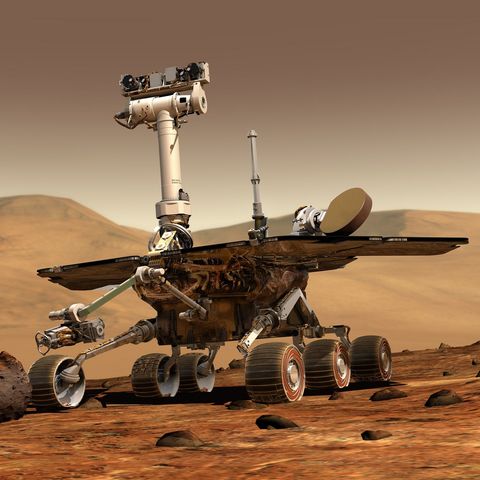
-
How to find out how much ram you have
2 JAN 2024 · Uncovering Your Computer's RAM: A Quick Guide Random Access Memory (RAM) plays a critical role in your computer's performance. Knowing how much RAM your system has is crucial for troubleshooting, software compatibility, and potential upgrades. This concise guide will lead you through simple steps to determine your computer's RAM. Check System Properties: Access system properties by right-clicking the Start menu (Windows) or clicking the Apple logo (Mac). In Linux, use the terminal command free -h or cat /proc/meminfo for memory details. Task Manager (Windows) or Activity Monitor (Mac): Open Task Manager (Ctrl + Shift + Esc) on Windows or Activity Monitor on Mac to view RAM information under the "Performance" or "Memory" tab. Command Prompt or PowerShell (Windows): Utilize Command Prompt or PowerShell with commands like systeminfo | find "Total Physical Memory" for Windows. Third-Party Software: Explore third-party applications like CPU-Z or Speccy for detailed hardware insights. BIOS/UEFI: Access BIOS/UEFI during boot by pressing the designated key, reviewing system information for RAM details. Online System Scanner: Use reputable websites offering online system scanners for quick hardware specifications. Physical Examination: For the technically inclined, physically inspect RAM modules inside your computer case for specific details. Conclusion: Understanding your computer's RAM is essential for optimal performance and informed decision-making. These methods offer quick ways to ascertain your system's RAM capacity. Regular checks empower you to enhance your computing experience and address potential upgrade needs.4m 12s -
The Advantages of Green Hydrogen as a Fuel
17 AUG 2023 · The advantages of green hydrogen as a fuel are far-reaching and multifaceted. From environmental sustainability and economic growth to technological innovation and international collaboration, green hydrogen represents a catalyst for positive change. As we stand on the precipice of a pivotal energy transition, the embrace of green hydrogen marks a transformative journey towards a cleaner, more prosperous, and harmonious world... Discover more in this podcast...5m 23s -
How does a nuclear plant work
16 AUG 2023 · Technological advances have consistently demonstrated their transformative power, changing the way we live, work, and relate to each other. As we embrace the promise of innovation, it's essential to navigate the ethical, social, and environmental dimensions of progress. Responsible stewardship of technology requires thoughtful consideration, collaboration, and an unwavering commitment to harnessing its potential for the betterment of humanity. With each leap forward, we stand at the threshold of a new world shaped by our collective ingenuity and the boundless potential of technological advancement... Discover the value of technologies now, in the past and in the future in our podcasts...4m 59s -
What is Copper?
5 OCT 2022 · Copper is a soft, shiny, reddish-brown metal that is known for being a good conductor of heat and electricity. It is one of the most important metals in the metallurgical industry. Copper is a metal widely used in the manufacture of cables, power lines, coins, keys, musical instruments (metals), mobile phones, jewelry, among others. Likewise, copper is an important element as part of our diet. However, in high concentrations it can become toxic to humans and the environment. Among the foods that have a high copper content are liver, nuts and vegetables, among others. Find out more in this podcast.8m 52s -
How are soaps and detergents made?
7 APR 2022 · Something fundamental that we must know is that both soaps and detergents have the same alkaline base, the difference is that soaps are made from animal or vegetable fats, while detergents are made from synthetic substances, that is, That is why "soap" is not the same as "detergent" regardless of whether it is solid, powder or liquid. Soap is the result of the chemical reaction between an alkali (sodium or potassium hydroxide) and a fatty acid such as olive oil, coconut oil, etc. This reaction is called saponification. This combination is soluble in water and due to its detersive properties, it is used to wash and disinfect. Depending on the use for which it is intended, other additives of natural origin such as dyes, aromas, essential oils, herbs, etc. can be added. On the other hand, the detergent is a mixture of various synthetic substances, many of them derived from petroleum, which have the chemical property of dissolving dirt. Find out more in this podcast.14m 39s -
How do bridges work?
1 APR 2022 · Bridge construction process. Building: - Start building. - Soil compaction. - Pour pillars. - Beam placement. - Cover plan. - Railings installed. - Painting and decoration. - Tests. Find out more in this podcast.27m 35s -
How does a laser rangefinder work?
2 FEB 2022 · The laser rangefinder or distance meter is very easy to use. When pressing a button, it emits a light that we will direct towards some point. After a second press, the light will turn off and on the screen we can read the distance that separates us from that point. Find out more in this podcast.1m 45s -
How to Block Wind When Filming?
20 JAN 2022 · When shooting outside, we face a number of challenges that simply don't exist indoors or are minimal. One of them is combating the natural elements and wind noise is one of the main culprits in soiling shots. Wind, in all its forms, can be very detrimental to sound recording. However, there are many ways to reduce wind noise when shooting outside, and most of them are cheap, simple, and effective. Find out more about how to avoid wind noise in your recordings.2m 28s -
Is it safe to fly on a commercial plane?
15 NOV 2021 · With the statistics in hand, and although there are misfortunes that leave anyone frozen, anyone could conclude that flying is safe. Even so, aerophobia, or the fear of flying, brings many passengers upside down. Some studies speak that 25% of the population has a fear of flying that can be classified from moderate to severe. If we talk about motor vehicles, cars, the percentage drops to 5%. Face it, if you are given a choice between car and plane, you will choose the car without hesitation. Why? Why do we fear airplanes more than cars? Why do we consider Ebola very dangerous when in fact around us we have more common diseases that put our lives more at risk? It all comes down to one word: psychology ... Find out more in this podcast.10m 12s -
How to protect your Smartphone?
21 JUL 2021 · 12 best tips and habits that will help you take care of your smartphone, seeking to extend its useful life to the maximum, or at least as much as possible: 1.- Use a cover It sounds like a truism but it is not so much, and in fact it is the best advice that anyone can give you so that a phone remains intact for longer. There are many types, so use whatever you want but use one, because a device that you have in your hand for so long is likely to be dropped or hit at some point. 2.- Although it is waterproof, do not get it too wet By now many of you will already have smartphones with IP6x certification, but be careful because it does not mean that your phone can get wet at will. If one day you have to clean it with water, do it, the same if you are going to use it in the rain, but do not submerge it for no reason because you will almost certainly shorten its useful life. 3.- Do not expose your smartphone to high temperatures As a general rule, the colder your phone is, the better. Your lithium battery will lose efficiency if it is subjected to high temperatures, and all electronic components suffer more as they heat up. On a sunny day, the kind that even the phone burns, you better not use it. 4.- Keep the battery level between 20 and 80 percent To safeguard the integrity of your battery, it is best not to fully discharge it or always charge it 100%. In fact, phones arrive from the factory with around 40% charge, its optimal level to keep it stable, and the ideal is to always carry it between 20 and 80 percent. 5.- Do not use the device while charging Charging the device raises its temperature, and using it while charging raises it even more. If we know that temperature is the biggest enemy of your battery, it is best not to use the phone while it is charging. 6.- Turn off the connections you don't use If you are not going to use Bluetooth, Wi-Fi or GPS at a certain time, it is best to keep them off. Your phone will use less battery and resources, and it will stay on standby for longer, which helps protect it. 7.- Deactivate automatic synchronization for services you don't need Automatic data synchronization in the background is one of the most resource-consuming functions on your device, both in processing time and in connection to the data network. If you don't need an app to be always alert, turn off its automatic syncing. 8.- Do not install applications but you are going to use them, and do not save many files We already know that solid memories are very robust and stable, but they have a limited lifespan by time of use and read / write cycles. So, make sure not to save too many files or always occupy the memory almost to the full, save the data on a PC, and if you haven't used an app in the last 3 months, you may not need it installed ... 9.- Do not use apps to clean your smartphone These applications consume resources, slow down the smartphone and generally get along quite badly with the native Android resource manager. Do not use them, they are not necessary because Android already has a manager, and if you need to free up memory space, it is best that you spend half an hour eliminating what you do not need. 10.- Do not use _'task killers'_ or apps to close processes Extensible to the applications that clean your smartphone, we can speak of the 'task killers', those apps that are dedicated to killing applications and processes without order or consensus with the native Android manager, multiplying the expenditure on resources when the apps that have been reopened closed ... If you can avoid these types of apps, do it. 11.- Do not continually close your applications If you are going to use an app every ten minutes, it is best to keep it loaded in memory. The Android manager will keep it in an ‘Idle’ state, inactive, but it will not need to be fully charged when you open it again, saving resources and energy as well as working much more fluidly. 12.- Use a lightweight _launcher_ and don't configure too many 'widgets' We know that Android is customizable to the millimeter, but if your desktop is too heavy, the phone will slow down and heat up more as it requires more processing capacity to load it. If possible, use lightweight and well-optimized launchers like Nova Launcher, and don't configure too many 'widgets' on your desktop or loading them will consume more resources and energy.3m 38s
Unveiling the Transformative Power of Technological Advances: Changing the World Throughout history, technological advances have shaped the course of human civilization, propelling societies forward and revolutionizing the way we live,...
show moreThroughout history, technological advances have shaped the course of human civilization, propelling societies forward and revolutionizing the way we live, work, and interact.
From the invention of the wheel to the advent of the internet, each milestone has left an indelible mark on our world.
In this era of rapid innovation, exploring how technological advances can reshape the world offers insights into the potential for positive transformation, as well as the challenges and responsibilities that come with such progress.
Discover in this podcast series, some of the technological advances that make or have made a difference in human civilization...
Information
| Author | Find Out How! |
| Categories | Technology , Science , Tech News |
| Website | sergiosuarezbenitez.blogspot.com |
| apacktosend@hotmail.com |
Copyright 2024 - Spreaker Inc. an iHeartMedia Company
