5 Steps to Protect Your Facebook Privacy – WHS 225
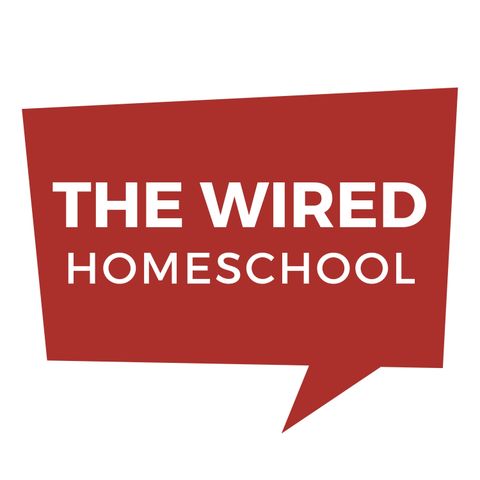
Mar 31, 2018 ·
20m 9s
Facebook has been in the news quite a bit lately because of privacy concerns. A third-party (Cambridge Analytica) used data it collected from Facebook to profile users. That information was...
show more
Facebook has been in the news quite a bit lately because of privacy concerns.
A third-party (Cambridge Analytica) used data it collected from Facebook to profile users. That information was used to serve ads and articles to people via the social media network and influence their behavior online.
Many people have deleted their Facebook accounts (not an easy task) as a result of this revelation and others couldn't care less. If you want to delete your account, keep in mind that it takes 90 days of inactivity for it to be "permanently" deleted.
In this podcast, we'll take a look at what happened (briefly) and explore all of our options so that we can make an informed decision about whether or not to leave Facebook.
Facebook – Delete It or Keep It
Personal data is the currency of the 21st century and Facebook is in the personal data business. You are the product. Your information is shared with other companies so that the social platform can target advertisements to you.
This is abundantly clear in the End User License Agreement (EULA) that you did not read and accepted when you signed up for the social media service.
So how can you keep your personal data as private as possible?
* Don't use Facebook to login to other sites and services.
* Stop participating in silly quizzes and games that require access to your personal data.
* Stop posting publicly.
* Don't check-in to locations or associate your location with photos.
* Don't click on ads or sponsored posts.
There are many more things you can do to lock-down your privacy settings but these five tips will go a long way.
Soon, Facebook is implementing a new security page so you can easily manage all of your privacy settings in one place. Once it comes out, go through all of those settings and make sure you only give access to information you're willing to share.
Simply, if you wouldn't stand downtown and blurt out information through a megaphone, don't put it on Facebook or anywhere else on the Internet.
If you enjoyed this episode of The Wired Homeschool, consider supporting the podcast by buying me a coffee.
Subscribe to the podcast on Apple Podcasts, Google Podcasts, Spotify, and more.
Music for the podcast is "RetroFuture Clean" Kevin MacLeod (incompetech.com) Licensed under Creative Commons: By Attribution 4.0 License http://creativecommons.org/licenses/by/4.0/
Disclosure of Material Connection: Some of the links in the post above are “affiliate links.” This means if you click on the link and purchase the item, I will receive an affiliate commission. In some cases, I may have been given a free sample of a product to review. I am disclosing this in accordance with the Federal Trade Commission’s 16 CFR, Part 255: “Guides Concerning the Use of Endorsement.
show less
A third-party (Cambridge Analytica) used data it collected from Facebook to profile users. That information was used to serve ads and articles to people via the social media network and influence their behavior online.
Many people have deleted their Facebook accounts (not an easy task) as a result of this revelation and others couldn't care less. If you want to delete your account, keep in mind that it takes 90 days of inactivity for it to be "permanently" deleted.
In this podcast, we'll take a look at what happened (briefly) and explore all of our options so that we can make an informed decision about whether or not to leave Facebook.
Facebook – Delete It or Keep It
Personal data is the currency of the 21st century and Facebook is in the personal data business. You are the product. Your information is shared with other companies so that the social platform can target advertisements to you.
This is abundantly clear in the End User License Agreement (EULA) that you did not read and accepted when you signed up for the social media service.
So how can you keep your personal data as private as possible?
* Don't use Facebook to login to other sites and services.
* Stop participating in silly quizzes and games that require access to your personal data.
* Stop posting publicly.
* Don't check-in to locations or associate your location with photos.
* Don't click on ads or sponsored posts.
There are many more things you can do to lock-down your privacy settings but these five tips will go a long way.
Soon, Facebook is implementing a new security page so you can easily manage all of your privacy settings in one place. Once it comes out, go through all of those settings and make sure you only give access to information you're willing to share.
Simply, if you wouldn't stand downtown and blurt out information through a megaphone, don't put it on Facebook or anywhere else on the Internet.
If you enjoyed this episode of The Wired Homeschool, consider supporting the podcast by buying me a coffee.
Subscribe to the podcast on Apple Podcasts, Google Podcasts, Spotify, and more.
Music for the podcast is "RetroFuture Clean" Kevin MacLeod (incompetech.com) Licensed under Creative Commons: By Attribution 4.0 License http://creativecommons.org/licenses/by/4.0/
Disclosure of Material Connection: Some of the links in the post above are “affiliate links.” This means if you click on the link and purchase the item, I will receive an affiliate commission. In some cases, I may have been given a free sample of a product to review. I am disclosing this in accordance with the Federal Trade Commission’s 16 CFR, Part 255: “Guides Concerning the Use of Endorsement.
Information
| Author | The Wired Homeschool |
| Website | - |
| Tags |
-
|
Copyright 2024 - Spreaker Inc. an iHeartMedia Company
