Setting The Background Color Of A Image Block In WordPress
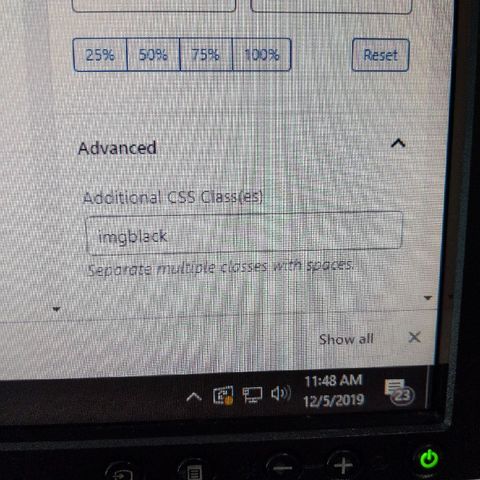
Dec 5, 2019 ·
2m 51s
Now that we're dealing with blocks if you want to put a background color on an image you have to go to your advanced, additional CSS classes section and reference...
show more
Now that we're dealing with blocks if you want to put a background color on an image you have to go to your advanced, additional CSS classes section and reference a class that you have to create either in your theme files or in your special "additional CSS" area under the customizer.
I needed the background of an image to be black (and the caption text to be white) so I did:
.imgblack {
color: white;
background-color: black;
}
And then referenced that class name in the settings for that particular block.
show less
I needed the background of an image to be black (and the caption text to be white) so I did:
.imgblack {
color: white;
background-color: black;
}
And then referenced that class name in the settings for that particular block.
Information
| Author | Kyle Souza |
| Website | - |
| Tags |
Copyright 2024 - Spreaker Inc. an iHeartMedia Company
