Flash Briefing February - Episode 19
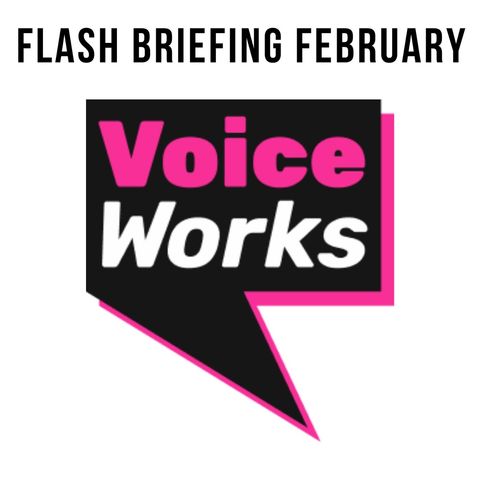
Feb 19, 2020 ·
10m 40s
https://youtu.be/2DIovctCP4I Hello, welcome to Episode 19 day 19 of Flash Briefing February. My name is Peter Stewart and together with Susan Cooper, we are here to help you with your...
show more
https://youtu.be/2DIovctCP4I
Hello, welcome to Episode 19 day 19 of Flash Briefing February. My name is Peter Stewart and together with Susan Cooper, we are here to help you with your Flash Briefing production and presentation, your ideas, your tech, what you say how you say it all sorts of different things over our 28 day course. And today we're going to be talking a bit more about bulk recording. So this is something that you can do to avoid what we call task switching costs. Because you know what, it can be quite daunting to think yourself, oh, I've got a set up all my key to all my gear, I've got to set up the recording. I've got a plug in my microphone every single day to do my Flash Briefing on a bit of it, actually, it's going to save time. If you actually think about the logistics, and you actually put aside an hour or two a week or an hour or two a month to get everything all done at the same time and then you don't have it kind of hanging over you it's going to be much more Joy, much more of a nice experience. But Suze is going to be going into this in a bit more depth in a few moments time. But before I go, I must tell you about our newsletter, because every single week, every Friday, we produce a newsletter for you, which is all to do with audio production. Because the Flash Briefing briefing comes out every every Friday. And if you want to sign up for that, all sorts of links, and tips and features and tech and offers and discounts all to do with audio presentation and production for you. If you produce audio in any form, that could be a Flash Briefing, could be a podcast, could be radio, all sorts of different things for that. And why do we put it together? Well, my name is Peter Stewart. And I've spent 30 years in audio presentation and production for companies such as the one I work for at the moment, which I'm not allowed to tell you what it is, but it's a big British Broadcasting Company. And also I've written several books on audio presentation and production. done some lectures around the world, and also want a couple of awards as well with that kind of stuff. But enough about me. Let's hand over to Suze Susan Cooper Suze's introduce yourself and also head headlong into why bulk recording is going to be so much better for people's time. And frankly, sanity.
Absolutely. That's right. And so yeah, I'm CS keeper. I am a professional broadcaster. I work at a radio station here in Kent. I also record news for the London Evening Standard that can be heard by Google Assistant over in the US. And I create my very own Flash Briefing called social days, which comes up every single day just as a Flash Briefing should and if you've been listening to or watching this month for Flash Briefing February, you'll have heard us recommend that Flash Briefings are indeed a daily affair Now that means that you need ideas and audio for every day. of the Week, 365 days a year. And it sounds a pretty daunting task, it has to be said. But I'm here to let you know that if you can get yourself organised, that is going to be the key to producing this day after day, and ensuring that your listener is going to stay with you and hear from you every single day. So what you need to do is make sure that you have got a topic that your Flash Briefing on that is definitely got legs, it needs to have something new to say about it every single day. I'm talking generally about a briefing that you're expecting to have a long lifespan not something that's kind of a shorter one that you might just do for a month say so we're looking for the long term. You want to make sure first of all that you have got a subject that has got that content in it. Once you know it has, you want to then sketch out your first month say of content see put down those bullet points. Peter spoke yesterday about presentation skills, perhaps having a very strict script for each One is not key, but perhaps a couple of bullet points. Remember, Flash Briefings are really only two to three minutes long, we're not really going much beyond that. So it's not impossible to have kind of two or three little pointers for each one of those content ideas for each day. Now, once you've got those, you set up your kit, as we've discussed in the last few days doesn't have to be the top notch, professional, highly expensive stuff. But you get your microphone out, you're sorted and plugged into whatever it is you're about to record into. And you can then record that first month's worth of content all in one go. Now, what that does is batches all of that together, it means that it may well take you an hour or so to sit there and record that long file and then perhaps there's several ways of doing it. You might do the way I do it, which is literally to press record. And then to record one after the other after the other. What I do is between each one I do this. Why do I do that? Because it peaks on the waveform. So then once I've finished my recording, I end up with a really long audio file with lots of flat lines in it. And I know that those straight lines are where one single episode begins and ends. Now I don't go back and edit every minute detail, I don't edit out arms and as the only reason In fact, I generally, if I make a mistake, I start again because it is such a short audio file that it's easier just to take a deep breath and start again than it is to start fiddling about and trying to edit the the arms, the ears, the breaths, all of that kind of thing. So I really do do it as a one take wonder and and I will take lift literally that piece of audio, mix it down with my music bed that I use each day my theme tune and then upload that mp3 audio file onto the podcast host and we'll be talking about the host Staying and which podcast hosts and different things like that in the coming days as well. Of course, you may want to record each one individually, which is another way, obviously of kind of categorising it live live reading it if you like. And in which case, you're kind of pressing stop and start. The reason I don't do that is because I have to come in and out of my little studio, I actually put my laptop outside of the acoustic curtain that I use, because otherwise, I can hear the fan starting up on my laptop and I can't seem to deaden that sound. So that would be me kind of going backwards and forwards, which is why I just press record and stop once. However, it may be that you want to press record, do one day press stop, upload that and then do the next one which be absolutely fine by absolutely guarantee that if you are prepared enough, you're prepared with your content. You set aside that couple of hours one weekend, you can batch record a large number of the short files so that you are ready and able to provide the content that it needs. that it takes to create and produce Flash Briefing every single day, and really show up food for your listeners. So that's the way that we would recommend doing it. And certainly, Peter, you have three Flash Briefings. So really without doing this, I'm not quite sure how, how on earth you would you'd actually do it.
So what do I do a quick moment on my on my workflow? So I've got three Flash Briefings. Let's think about these. So the first one of those let's talk about the 28 day Flash Briefing briefing, which is a Flash Briefing all about how to do a Flash Briefing. So if you want to follow that as a Flash Briefing, it's a few minutes every day with tips and tricks and suggestions about how you can do a Flash Briefing. And what happens with that. Well, of course, even though that is different every single day from day one to day 28. It repeats from one month to the next. So I've recorded all of those, and they have to be rescheduled every single month but they go up Pastor kind of set and forget through the host of paper, which is around at the moment, but he's in the process of changing to a cast. And what that allows you to do is to unschedule something which has already gone out and then easily reschedule it to go out again, in a month's time. So that's quite straightforward. And I update those occasionally. But I don't have to actually update the content every single month. One of my others is a what's on events guide for a county here in the United Kingdom. So I get all that information in advance. It's given to me by Tourist Information group, they print all that out for me. So I scribble on each of those days events, and make a few notes and so on. And then I record directly into the spreaker desktop app, which is then quite straightforward. As soon as says again, if I make a mistake, I go back and I start that again, but hopefully I'm okay. ad libbing a reading off a reading of a script of ad libbing around some notes that I've got for each of those days events. So that's quite straightforward. I've also got a desk here and panel controls, through which I can play my theme tune it directly. So I record it with the theme tune and get through that. So that's a couple of minutes. And then with my smart speakers daily podcast or Flash Briefing, I do the same kind of thing. I ad lib around an article and play in the theme tune the intro and the outro live as it were. And if I make a really big mistake, I go back and record that again, because it's quicker to go back and record than it is to edit and join different bids together and check their okay. So much easier to bulk record with that kind of setup than it is to set up my home studio every single day. So Suze's absolutely right in that regard. Gotta work out the workflow that it's going to work for you. which in itself is quite a good phrase Isn't it just came off the top my head back to work out the workflow that works for you.
Follow Peter on Twitter @TweeterStewart
Follow Suze on Twitter @BigTentSocial
show less
Hello, welcome to Episode 19 day 19 of Flash Briefing February. My name is Peter Stewart and together with Susan Cooper, we are here to help you with your Flash Briefing production and presentation, your ideas, your tech, what you say how you say it all sorts of different things over our 28 day course. And today we're going to be talking a bit more about bulk recording. So this is something that you can do to avoid what we call task switching costs. Because you know what, it can be quite daunting to think yourself, oh, I've got a set up all my key to all my gear, I've got to set up the recording. I've got a plug in my microphone every single day to do my Flash Briefing on a bit of it, actually, it's going to save time. If you actually think about the logistics, and you actually put aside an hour or two a week or an hour or two a month to get everything all done at the same time and then you don't have it kind of hanging over you it's going to be much more Joy, much more of a nice experience. But Suze is going to be going into this in a bit more depth in a few moments time. But before I go, I must tell you about our newsletter, because every single week, every Friday, we produce a newsletter for you, which is all to do with audio production. Because the Flash Briefing briefing comes out every every Friday. And if you want to sign up for that, all sorts of links, and tips and features and tech and offers and discounts all to do with audio presentation and production for you. If you produce audio in any form, that could be a Flash Briefing, could be a podcast, could be radio, all sorts of different things for that. And why do we put it together? Well, my name is Peter Stewart. And I've spent 30 years in audio presentation and production for companies such as the one I work for at the moment, which I'm not allowed to tell you what it is, but it's a big British Broadcasting Company. And also I've written several books on audio presentation and production. done some lectures around the world, and also want a couple of awards as well with that kind of stuff. But enough about me. Let's hand over to Suze Susan Cooper Suze's introduce yourself and also head headlong into why bulk recording is going to be so much better for people's time. And frankly, sanity.
Absolutely. That's right. And so yeah, I'm CS keeper. I am a professional broadcaster. I work at a radio station here in Kent. I also record news for the London Evening Standard that can be heard by Google Assistant over in the US. And I create my very own Flash Briefing called social days, which comes up every single day just as a Flash Briefing should and if you've been listening to or watching this month for Flash Briefing February, you'll have heard us recommend that Flash Briefings are indeed a daily affair Now that means that you need ideas and audio for every day. of the Week, 365 days a year. And it sounds a pretty daunting task, it has to be said. But I'm here to let you know that if you can get yourself organised, that is going to be the key to producing this day after day, and ensuring that your listener is going to stay with you and hear from you every single day. So what you need to do is make sure that you have got a topic that your Flash Briefing on that is definitely got legs, it needs to have something new to say about it every single day. I'm talking generally about a briefing that you're expecting to have a long lifespan not something that's kind of a shorter one that you might just do for a month say so we're looking for the long term. You want to make sure first of all that you have got a subject that has got that content in it. Once you know it has, you want to then sketch out your first month say of content see put down those bullet points. Peter spoke yesterday about presentation skills, perhaps having a very strict script for each One is not key, but perhaps a couple of bullet points. Remember, Flash Briefings are really only two to three minutes long, we're not really going much beyond that. So it's not impossible to have kind of two or three little pointers for each one of those content ideas for each day. Now, once you've got those, you set up your kit, as we've discussed in the last few days doesn't have to be the top notch, professional, highly expensive stuff. But you get your microphone out, you're sorted and plugged into whatever it is you're about to record into. And you can then record that first month's worth of content all in one go. Now, what that does is batches all of that together, it means that it may well take you an hour or so to sit there and record that long file and then perhaps there's several ways of doing it. You might do the way I do it, which is literally to press record. And then to record one after the other after the other. What I do is between each one I do this. Why do I do that? Because it peaks on the waveform. So then once I've finished my recording, I end up with a really long audio file with lots of flat lines in it. And I know that those straight lines are where one single episode begins and ends. Now I don't go back and edit every minute detail, I don't edit out arms and as the only reason In fact, I generally, if I make a mistake, I start again because it is such a short audio file that it's easier just to take a deep breath and start again than it is to start fiddling about and trying to edit the the arms, the ears, the breaths, all of that kind of thing. So I really do do it as a one take wonder and and I will take lift literally that piece of audio, mix it down with my music bed that I use each day my theme tune and then upload that mp3 audio file onto the podcast host and we'll be talking about the host Staying and which podcast hosts and different things like that in the coming days as well. Of course, you may want to record each one individually, which is another way, obviously of kind of categorising it live live reading it if you like. And in which case, you're kind of pressing stop and start. The reason I don't do that is because I have to come in and out of my little studio, I actually put my laptop outside of the acoustic curtain that I use, because otherwise, I can hear the fan starting up on my laptop and I can't seem to deaden that sound. So that would be me kind of going backwards and forwards, which is why I just press record and stop once. However, it may be that you want to press record, do one day press stop, upload that and then do the next one which be absolutely fine by absolutely guarantee that if you are prepared enough, you're prepared with your content. You set aside that couple of hours one weekend, you can batch record a large number of the short files so that you are ready and able to provide the content that it needs. that it takes to create and produce Flash Briefing every single day, and really show up food for your listeners. So that's the way that we would recommend doing it. And certainly, Peter, you have three Flash Briefings. So really without doing this, I'm not quite sure how, how on earth you would you'd actually do it.
So what do I do a quick moment on my on my workflow? So I've got three Flash Briefings. Let's think about these. So the first one of those let's talk about the 28 day Flash Briefing briefing, which is a Flash Briefing all about how to do a Flash Briefing. So if you want to follow that as a Flash Briefing, it's a few minutes every day with tips and tricks and suggestions about how you can do a Flash Briefing. And what happens with that. Well, of course, even though that is different every single day from day one to day 28. It repeats from one month to the next. So I've recorded all of those, and they have to be rescheduled every single month but they go up Pastor kind of set and forget through the host of paper, which is around at the moment, but he's in the process of changing to a cast. And what that allows you to do is to unschedule something which has already gone out and then easily reschedule it to go out again, in a month's time. So that's quite straightforward. And I update those occasionally. But I don't have to actually update the content every single month. One of my others is a what's on events guide for a county here in the United Kingdom. So I get all that information in advance. It's given to me by Tourist Information group, they print all that out for me. So I scribble on each of those days events, and make a few notes and so on. And then I record directly into the spreaker desktop app, which is then quite straightforward. As soon as says again, if I make a mistake, I go back and I start that again, but hopefully I'm okay. ad libbing a reading off a reading of a script of ad libbing around some notes that I've got for each of those days events. So that's quite straightforward. I've also got a desk here and panel controls, through which I can play my theme tune it directly. So I record it with the theme tune and get through that. So that's a couple of minutes. And then with my smart speakers daily podcast or Flash Briefing, I do the same kind of thing. I ad lib around an article and play in the theme tune the intro and the outro live as it were. And if I make a really big mistake, I go back and record that again, because it's quicker to go back and record than it is to edit and join different bids together and check their okay. So much easier to bulk record with that kind of setup than it is to set up my home studio every single day. So Suze's absolutely right in that regard. Gotta work out the workflow that it's going to work for you. which in itself is quite a good phrase Isn't it just came off the top my head back to work out the workflow that works for you.
Follow Peter on Twitter @TweeterStewart
Follow Suze on Twitter @BigTentSocial
Information
| Author | Suze Cooper |
| Website | - |
| Tags |
Copyright 2024 - Spreaker Inc. an iHeartMedia Company
